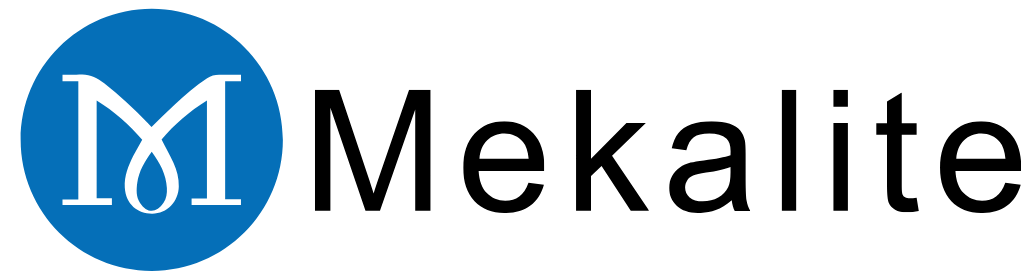Learning to operate a CNC lathe machine is one of the pleasurable activities of your lifetime. These tools wield the power of transforming simple metal bars into then-to-precision parts. The steps this book will provide are straight arrow; it is going to make operating the lathe machine the most straightforward thing you have ever done. We will begin with the necessary precautions and conclude with your debugging your initial program.

Your safety is paramount. This is what we are concentrating the most on in every step of the way. CNC (Computer Numerical Control) machining isn’t used only in military facilities. You’ll need to take note of some basics first. From this guide, you will learn how to operate a CNC lathe machine safely and properly.
Safety Rules: The Must-Have Protocols
This is the most significant step of all. These measures serve you as well as the machine itself. You must eat these safety steps. Before you switch the machine on, you are required to prepare yourself and the place.
The first thing to pay attention to is the clothing you wear. This is what’s called Personal Protective Equipment or PPE.
- Safety Glasses: You must have them on at all times. No exceptions. Metal chips can come out of the machine at high speed and pose a risk to your eyes.
- Proper Footwear: The best option is steel-toed boots. They provide protection for your feet from falling tools or parts.
- No Loose Clothing/Jewelry: Roll up long sleeves. Do not wear necklaces, rings, or watches. These are potential hazards that may be caught in rotating components.
- Hair: If you have long hair, tightly secure it at the back.
In just as much as personal security, machine safety is also important. Familiarize yourself with the big red Emergency Stop button. Be ready to hit it at any time. Never leave a running machine unattended. Keep the door shut all the time as the machine is running. The official operator’s manual for your machine is the trustable resource for safety features.
CNC Lathe Structure: Knowing Your Machine
CNC lathe operation won’t be possible without the knowledge of the necessary components. It’s like driving a car after you have learned the dashboard technologies. Familiarizing with the functions of the parts makes it easier to follow the rest of the steps before you get started.
CNC lathes were designed with functional parts to work together. Let’s learn more about the main components.
The Main Parts
- Headstock & Spindle: The headstock of the machine is the major part. And the spindle is the one that spins in it. It holds the material that you cut.
- Chuck: The spindle attaches to the chuck. It’s similar to a power hand that controls your raw material.
- Reitstock: This unit is in opposition to the headstock. It has the responsibility for supporting the rear end of long pieces keeping them straight.
- Bed: The bed is the strong foundation of the machine. All other parts are fixed on it.
- Carriage & Turret: The carriage is the device that runs up and down the bed. The turret is indirectly mounted on the carriage. The turret holds all cutting tools and rotates to pick the right one for each job.
- Control Panel: The control panel is the computer and the screen of the machine. It acts as the brain of the machine where commands are entered and programs are run. The journey of learning how to operate a CNC lathe machine begins here.
Central Task: Operating Your CNC Lathe in 7 Steps

This section is the all-in-one guide for you from the start to the finish. We will walk through the complete procedure from rough to finished part creation. Performing these steps sequentially not only ensures safe work but also helps you avoid common errors. This is precisely how to operate the CNC lathe practically.
Step 1: Pre-Operation Checks and Power-Up
Prior to anything else, check the machine’s fluids. Inspect the coolant and hydraulic oil levels. They should be full.
Next, you can turn the machine on. A main power switch to the back is common. So turn that one on first. Subsequently, press the power button on the control panel.
When the control is on, “home” the machine. This is also known as “zero return”. During this procedure, the moving axes go to their initial positions. Thus, the machine is aware of its location which is absolutely crucial for safe CNC lathe operation.
Step 2: Securing the Workpiece (Workholding)
Now it’s time to get your material in the machine. The first thing to do is open the chuck jaws. Insert your round bar or part into the chuck.
Ensure that the part is pushed back all the way. It must be flat against the back of the jaws. If it is out of alignment, it can get away from the jaws when the spindle starts spinning.
Tighten the chuck up properly. If it is a manual chuck, use the chuck key in all three holes. This makes it tight enough and eliminates any pressure issue. Having the workpiece properly secured is essential for safety and accuracy on all occasions.
Step 3: Loading and Setting Tools
Your turret is where the cutting tools are held. Load the tools you need for the operation. For example, it can be a turning tool or a drill. Make sure they are securely attached.
Next off, you need to “touch off” the tools. This means you let the machine know the exact size and position of each tool. You can use the automatic tool presetter arm or you can do it manually. For the manual way, you move the tool tip slowly until it touches the side and face of the spinning part. You then record these positions in the control.
Step 4: Setting the Work Offset (G54)
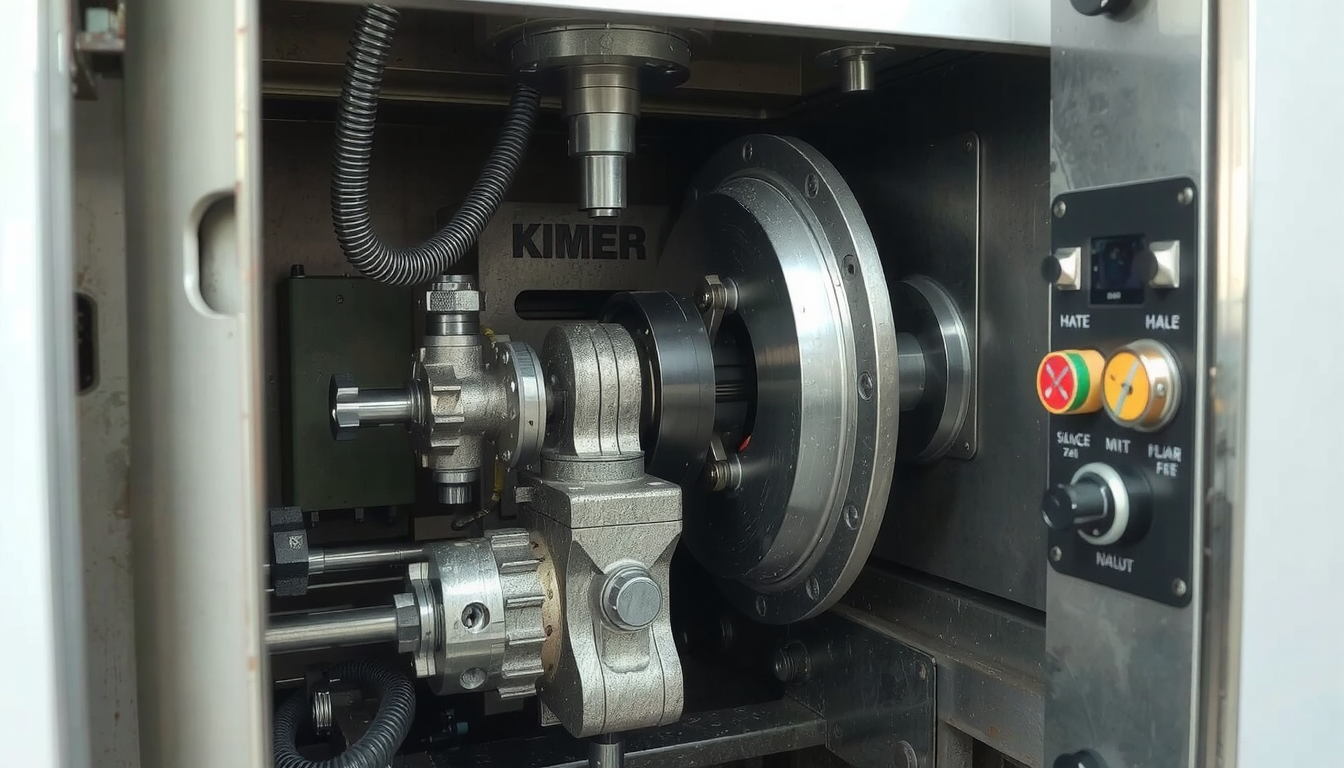
This step tells the machine where your part is. You need to set the “zero point.” On a lathe, X-zero is the centerline of the part. Z-zero is usually the front face of the part.
You do this by touching a known tool to the face of the part. You tell the control that this position is Z-zero. The X-zero is almost always the center of the spindle. The control uses this work offset, often called G54, as the starting point for all movements.
Step 5: Loading and Simulating the Program
Your cutting instructions are in a file called a G-code program. You can load this program into the control using a USB drive or network connection.
Before you cut any metal, you must simulate the program. Use “Graphics” mode to watch a virtual tool move on the screen. Or use “Dry Run,” where the machine moves in the air without spinning the part.
This is the most important way to prevent a crash. You will feel relief when you see a mistake in the simulation. It is much better than hearing the loud bang of a real crash. This check is a key part of learning how to operate a CNC lathe machine safely.
Step 6: Running the Program (Making Chips)
It is time to make your first cut. For your first time running a new program, take extra care. Turn on the “Optional Stop” switch. This makes the machine pause at certain points in the program.
Turn the “Rapid Override” and “Feed Override” knobs down to 25% or less. This slows down all machine movements.
Now close the door and press the “Cycle Start” button. Keep your hand near the “Feed Hold” button or Emergency Stop. Watch the screen that shows “distance-to-go.” Make sure the tool moves where you expect it to. As you get more confident that the program is correct, you can slowly turn the override knobs back up to 100%.
Step 7: Part Removal and Post-Operation
When the program finishes, the machine will stop. Wait for the spindle to stop spinning completely before opening the door.

Carefully remove your finished part from the chuck. It may be hot, so be careful.
Finally, clean the machine. Use a chip hoe and air hose to clear chips away from the work area. A clean machine is a happy machine. When you are done for the day, follow the proper shutdown procedure.
Troubleshooting 101: Common Beginner Mistakes & Alarms
Even when you are careful, things can go wrong. Knowing how to fix common problems is a big part of operating a CNC lathe. Here are some issues you might face.
| Problem | Likely Cause | Lösung |
|---|---|---|
| Machine alarms with “Turret Fault.” | The tool turret did not lock into place correctly, or something is blocking it. | Press the reset button. Try to manually command the turret to move to another tool position. Check for chips blocking the turret. |
| Bad surface finish on the part. | The spindle speed or feed rate is wrong. The cutting tool insert is dull or chipped. | Adjust the speeds and feeds in your program. Replace the cutting insert with a new one. |
| Part dimensions are incorrect. | Your tool offsets or your work offset (G54) were not set correctly. | Stop the machine. Carefully re-measure the tool that cut the wrong feature. Re-set your part’s Z-zero position. |
| Loud squealing or “chatter” during a cut. | The setup is not rigid. The tool is sticking out too far from the holder, or the part is not clamped tight enough. | Shorten your tool as much as possible. Double-check that the chuck is tight. Try adjusting the spindle speed up or down. |
For any alarm you do not understand, consulting the alarm section of your control’s manual is always the best and safest action to take.
Advancing Your Skills in CNC Lathe Operation
Mastering the basics is just the first step. The best way to get better is through practice. Make more parts. Try new things. You can also find great online courses and forums where machinists share their knowledge.
For a wide range of resources and a deeper look into professional manufacturing, you can explore platforms like Mekalit.
When your projects need a level of quality and speed that is hard to achieve as a beginner, think about working with experts. Professional CNC-Drehmaschinen-Dienstleistungen use advanced machines and skilled operators to make your designs perfectly. These services can hold tolerances as tight as ±0.0001 inches. This level of precision comes from top-tier equipment and deep experience.
Conclusion: Your Journey as a CNC Operator Has Begun
A detailed map of your journey is at hand now. The essential process of learning how to carry out CNC lathe operations is a journey that progresses in steps, with safety being the foundation and knowledge of the machine your manual that should be followed diligently.
Remember that practice makes perfect. Keep a safety-first mindset in everything you do. You have taken the first step on a rewarding journey.
Frequently Asked Questions (FAQ) about Operating a CNC Lathe
What is the first thing you should do before operating a CNC machine?
The very first thing is to do a complete safety check. This involves putting on your Personal Protective Equipment (PPE), such as safety glasses. You also need to make sure that the machine guards are all in place. Lastly, you must know exactly the location of the Emergency Stop button and how it works. This safety check must not be skipped.
What is a “dry run” on a CNC lathe and why is it important?
A “dry run” is a test of the G-code program. The machine will move its tools along the programmed paths, but high above the part. The spindle does not turn, and no metal is cut. It is very important because it lets you see if there are any mistakes in the program. It helps you catch potential collisions before they damage the machine.
How do you set the zero point on a CNC lathe?
Setting the zero point is done through the process of “setting offsets.” Two main types are available for this. The work offset (most commonly G54) tells the control where the front face (Z-zero) and the centerline (X-zero) of your part are. Tool offsets show the control the specific length that each cutting tool will have and its geometry. Both need to be set precisely in order to create an accurate part.
Can I learn to operate a CNC lathe on my own?
Yes, you can learn the basic principles on your own. Resources like this guide, online videos, and simulation software are very helpful. However, nothing replaces hands-on training with an experienced machinist. A mentor can teach you practical skills and the small details that make a big difference.
What are G-codes and M-codes?
These are the basic commands that are used in a CNC program. G-codes are “Geo Configurations” that inform the machine of the movement. For example, G01 indicates to traverse in a straight path. M-codes are “Miscellaneous Functions.” They run other machine activities, e.g., turning on the spindle (M03), turning on coolant (M08), or program stop (M30).