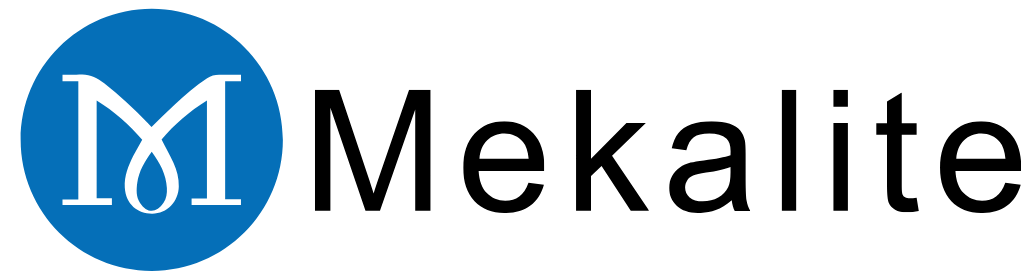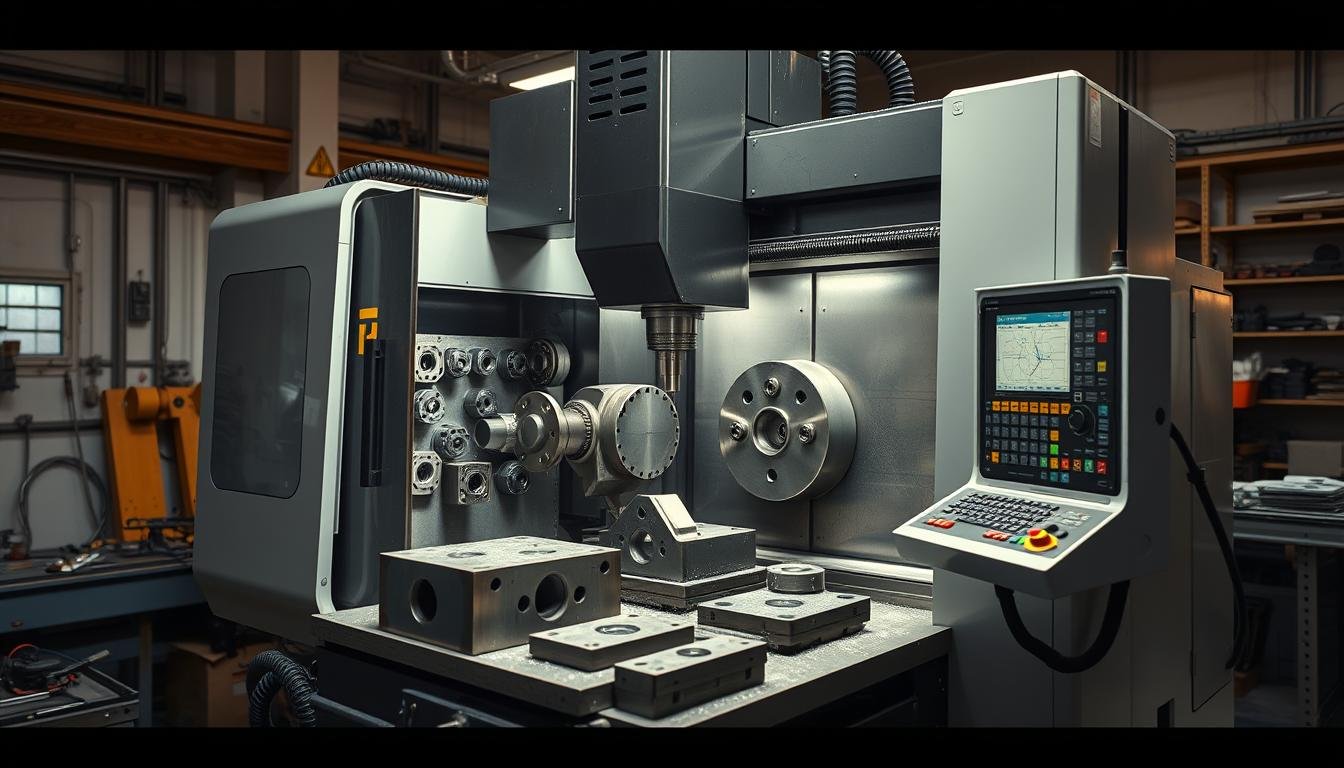Le monde de Usinage CNC pour les débutants est plein d'enthousiasme. Il s'agit d'ingénierie de précision et de créativité. En commençant par les projets CNC débutants ouvre la porte aux vastes capacités des machines CNC. C'est votre entrée dans un monde numérique efficace. L'usinage CNC vous permet de transformer vos idées en pièces réelles de haute qualité. Ces pièces sont fabriquées avec une précision étonnante. Pour ceux qui débutent avec l'apprentissage de l'usinage CNCLe passage à des méthodes informatisées est un grand pas en avant. C'est un saut vers l'innovation et la simplification de processus complexes.
Dans des domaines tels que l'aérospatiale, les appareils médicaux ou la fabrication sur mesure, les machines à commande numérique sont essentielles. Elles fabriquent des pièces compliquées et cruciales pour notre vie quotidienne. En savoir plus sur la CNC, c'est gagner en puissance. Il est essentiel de comprendre les machines, leur langage et ce qu'elles peuvent faire. En vous familiarisant avec la CNC, vous accédez à un nouveau niveau de compétences en matière de fabrication. Et ces compétences ne sont pas réservées aux experts.
Pour un guide détaillé sur les débuts de l'usinage CNC, consultez le site suivant ressources par des experts. Ces ressources sont conviviales pour les débutants et riches d'enseignements.
Principaux enseignements
- Comprendre les capacités des machines à commande numérique est essentiel pour les débutants qui souhaitent se lancer dans la fabrication.
- La connaissance du langage et des opérations de la CNC améliore considérablement l'efficacité de la création de pièces complexes.
- L'usinage CNC est inestimable dans les industries exigeant une grande précision, telles que l'aérospatiale et les appareils médicaux.
- La prise en compte des nuances des opérations CNC permet de rationaliser de manière significative les processus de fabrication complexes.
- L'accès à des ressources et à des formations spécialisées peut accélérer la courbe d'apprentissage de la maîtrise de l'usinage CNC.
Comprendre le processus d'usinage CNC
Pour les novices en matière de l'usinage CNC de baseIl est important de comprendre comment cette technologie modifie le travail manuel. Elle utilise des codes informatiques pour contrôler les machines. Cela permet de réaliser des dessins complexes plus facilement et avec plus de précision.
Principes de base de l'usinage CNC couvrent de nombreux processus tels que le fraisage, le tournage et le détourage. Ces opérations sont essentielles dans des domaines tels que l'aérospatiale, l'automobile et l'électronique. Ils travaillent avec différents matériaux, notamment des métaux et des plastiques, ce qui montre à quel point les machines CNC sont polyvalentes.
- Les fraiseuses CNC utilisent des outils de coupe et existent en version 3 ou 5 axes. Elles permettent de réaliser des pièces complexes.
- Les tours CNC se concentrent sur les formes cylindriques, fabriquant des composants symétriques précis.
- Les défonceuses CNC fonctionnent mieux avec des matériaux souples comme le bois et l'aluminium pour des coupes précises.
Tutoriel sur l'usinage CNC souligne souvent l'importance de la CAO et de la FAO. Ces programmes transforment les dessins en pièces réelles. Des logiciels tels que Fusion 360 d'Autodesk ou Aspire de Vectric permettent de créer des pièces en plastique. Code G. Ce code indique aux machines CNC comment couper et façonner les matériaux.
| Processus | Types de matériaux | Applications courantes |
|---|---|---|
| Fraisage | Métaux, plastiques, bois | Composants aérospatiaux, Pièces automobiles |
| Tournage | Métaux, plastiques | Matériel chirurgical, Pièces de moteur |
| Routage | Bois, aluminium | Meubles, Panneaux décoratifs |
Les machinistes en herbe ou les amateurs devraient se pencher sur les sujets suivants Principes de base de l'usinage CNC. Ils doivent comprendre à la fois la complexité et la précision nécessaires pour obtenir des pièces de qualité. Il ne s'agit pas seulement d'utiliser les machines. Il s'agit de connaître les différents matériaux et les techniques CNC.
Apprentissage l'usinage CNC de base peut réellement contribuer à améliorer la production et la qualité des produits. Il est très important que l'apprentissage et l'utilisation soient continus dans l'industrie manufacturière d'aujourd'hui.
Explorer les différents types de machines CNC
Le monde de l'usinage CNC offre de nombreuses machines. Chacune répond à des besoins de fabrication spécifiques. Des tours pour les pièces complexes aux imprimantes 3D pour la fabrication additive, le choix est vaste pour Usinage CNC 101 apprenants.
Les tours et leur rôle dans la création de pièces cylindriques
Les tours CNC sont indispensables pour fabriquer des pièces symétriques. A Machine CNC pour débutantsLe tour à bois, comme le tour, est facile à utiliser. Elle permet de réaliser des pas de vis et des formes complexes, utilisées dans les voitures et les avions.
Machines à fraiser : Des surfaces planes aux formes complexes en 3D
Si vous cherchez Fraisage CNC pour débutantsLes fabricants de machines à commande numérique savent ce que les machines à commande numérique peuvent faire. Elles vont de 3 axes pour les travaux simples à 5 axes pour les pièces complexes. Elles sont utilisées dans les secteurs de la médecine, de l'automobile et de l'aéronautique.
La précision des découpeurs laser dans l'usinage CNC
Les découpeurs laser utilisent des faisceaux lumineux puissants, comme les lasers CO2, pour la découpe. Elles sont parfaites pour les matériaux non métalliques et le marquage précis des métaux. Elles sont essentielles pour les pièces électroniques et les dessins détaillés.
Utilisation des découpeurs plasma pour les matériaux épais
Les découpeurs plasma se distinguent lorsqu'il s'agit de découper rapidement des matériaux conducteurs épais. Ils constituent un choix de premier ordre pour la construction et la fabrication de grosses machines.
La polyvalence des découpeurs à jet d'eau dans la découpe des matériaux
Les découpeurs à jet d'eau CNC sont réputés pour leur capacité à découper de nombreux matériaux, tels que la céramique et les pierres, de manière nette et avec peu de déchets. Elles constituent un excellent choix pour toute collection d'usinage.
Imprimantes 3D - Fabrication additive en CNC
Les imprimantes 3D représentent la nouveauté en matière d'usinage CNC. Elles construisent des objets couche par couche. Elles sont idéales pour la fabrication de prototypes et de pièces complexes.
Pour en savoir plus sur la manière dont ces technologies modifient les industries, consultez Owens Industries en Caroline du Sud et RAM Tool, Inc. dans le Wisconsin. Leur services avancés d'usinage CNC fournir des informations approfondies.
| Type de machine | Utilisations courantes | Compatibilité des matériaux |
|---|---|---|
| Tour CNC | Filets de vis, Pièces cylindriques | Métaux, plastiques |
| Fraiseuse CNC | Tubes à biopsie, Composants d'échappement automobile | Métaux, polymères |
| Découpeur laser | Gravure, Découpe détaillée | Matériaux non métalliques, Métaux |
| Découpeur plasma | Coupe de matériaux épais | Métaux conducteurs |
| Découpeur à jet d'eau | Incrustations, taille de la pierre et de la céramique | Large gamme incluant les matériaux durs |
| Imprimante 3D | Prototypes, formes complexes | Composites, Polymères |
Démystifier les codes des machines CNC : Code G et code M
Entrons dans le vif du sujet Principes de base de l'usinage CNC, en particulier Code G et le code M. Code G indique aux machines à commande numérique la direction à prendre, la vitesse et la trajectoire. Le code M gère des éléments tels que les changements d'outils et le liquide de refroidissement.
Code G et le code M rendent les machines CNC très précises. Cette précision est essentielle dans des domaines tels que l'aérospatiale et l'automobile. Code G contribue à la fabrication de pièces telles que le boîtier d'un MacBook.
L'utilisation d'un logiciel de FAO permet de transformer plus rapidement les dessins en codes. Néanmoins, la connaissance de la programmation manuelle de la CNC est très utile. Elle permet de vérifier les résultats de la FAO et de résoudre les problèmes à temps. Cela permet d'améliorer l'efficacité et la qualité de la production.
| L'industrie | Utilisation de l'usinage CNC |
|---|---|
| Aviation | Fabrication de précision de pièces de rechange à la demande. |
| Automobile | Prototypage et production de composants de haute précision. |
| Électronique grand public | Fabrication de composants complexes tels que les châssis d'ordinateurs portables. |
| Flexibilité des matériaux | Prend en charge les métaux tels que l'aluminium et le titane, ainsi que les plastiques et le bois. |
Code G dans l'usinage CNC ne se contente pas de diriger les mouvements. Il veille également à ce que la production réponde aux besoins d'une conception détaillée sans perdre en vitesse ou en qualité. Pour les débutants, il est essentiel de comprendre ce code. Il garantit des coupes précises et la confiance dans chaque produit fabriqué.
Les bases de la conception assistée par ordinateur (CAO) pour la CNC
Apprentissage Logiciel de CAO pour CNC est essentiel lorsque vous démarrez des projets d'usinage. Ces connaissances vous permettent de réaliser les dessins exacts nécessaires à l'usinage. Cet article explique comment choisir le bon logiciel de CAO. Il suggère également comment bien l'apprendre.
Choisir le bon logiciel de CAO pour votre projet
Le choix d'un logiciel de CAO peut s'avérer difficile pour les débutants. Vous connaissez peut-être AutoCAD et SolidWorks. Ils sont différents mais utiles. AutoCAD est excellent pour sa compatibilité avec les logiciels de FAO. Il convient à ceux qui ont besoin d'un outil fiable. SolidWorks est mieux adapté à la modélisation 3D. Il est destiné aux personnes qui se concentrent sur le travail tridimensionnel.
Le tableau ci-dessous présente les principales distinctions et utilisations de quelques suites logicielles de CAO largement recommandées :
| Logiciel | Types de fichiers | Recommandé pour | Estimation du prix |
|---|---|---|---|
| AutoCAD | .dwg, .dxf | Modèles 2D et 3D de base | $1.690/an |
| SolidWorks | .sldprt, .sldasm | Géométries 3D complexes | $3,995 + $1,295/an |
| Fusion 360 | .f3d, .fdx | CAO/FAO intégrée pour la CNC | $495/an |
| SketchUp | .skp | Modélisation 3D simple pour les débutants | $299/an |
Apprendre et pratiquer avec les plateformes de CAO
Pour vous améliorer en CAO, pratiquez beaucoup et continuez à apprendre. Commencez par des projets faciles. Essayez de fabriquer des sous-verres ou des puzzles simples. AutoCAD et SolidWorks proposent de nombreux didacticiels sur l'usinage CNC. Ils vous aident à comprendre les formes, les parcours d'outils et les simulations.
Rejoindre des communautés d'apprentissage en ligne est très utile. Des sites web comme Coursera et LinkedIn Learning proposent de bons cours de CAO pour le travail à la commande numérique.
Après avoir appris les bases, essayez des projets plus complexes pour vous améliorer. Vos compétences s'en trouveront renforcées.
La maîtrise de votre logiciel de CAO est essentielle, quelle que soit la conception. Passer du statut de débutant à celui d'expert demande du temps et des efforts. Chaque étape de la l'apprentissage de l'usinage CNC est un investissement dans votre futur travail.
De la CAO à la FAO : Préparer votre projet d'usinage CNC
Passer de la CAO à la Logiciel de FAO pour CNC L'usinage est une étape importante. Elle permet de s'assurer que vos conceptions numériques se transforment en pièces réelles avec précision. Cette étape est essentielle pour que votre projet soit mené à bien.
Savoir Programmation en code G et en choisissant les meilleurs Logiciel de FAO pour CNC a beaucoup d'importance. Nous verrons comment passer en douceur des modèles de CAO à l'usinage réel avec la FAO.
- Choisir le bon logiciel de FAO : Les logiciels de FAO transforment vos dessins de CAO en ce que la machine CNC peut faire. Des logiciels comme Mastercam, SolidCAM et Fusion 360 possèdent des fonctions spéciales pour répondre à différents besoins. Pour les nouveaux utilisateurs, il est bon de trouver un logiciel qui soit facile à utiliser, mais qui puisse prendre en charge des tâches plus complexes au fur et à mesure de l'apprentissage.
- Comprendre le code machine : Le code G est au cœur de l'usinage CNC. Le logiciel de FAO crée ce code, mais le fait d'en connaître les bases vous permet de le corriger et de le modifier si nécessaire.
- Simuler le processus : Il est important de simuler l'usinage dans un logiciel de FAO avant de passer à l'action. Cela permet de déceler des erreurs qui coûteraient cher à réparer par la suite.
- Aliments et vitesses : Il est essentiel d'obtenir les bonnes avances et les bonnes vitesses pour un bon usinage et pour maintenir vos outils en bon état. Des outils tels que G-Wizard ou les calculateurs de logiciels de FAO permettent d'effectuer ces réglages correctement dès la première fois.
Commencer par des projets simples permet d'apprendre plus rapidement. Les débutants devraient essayer des pièces faciles "2 1/2 D". Celles-ci nécessitent des opérations telles que le perçage et le fraisage de surfaces planes. Commencer par des projets simples et s'entraîner permet d'acquérir plus de compétences dans les domaines suivants Programmation en code G et en utilisant Logiciel de FAO pour CNC.
Enfin, assurez-vous que les paramètres et le code de votre logiciel de FAO correspondent exactement aux capacités et à la configuration de votre machine. Si vous ne le faites pas, vous risquez de gâcher votre produit final. Vous risquez de perdre du temps et des matériaux. Une bonne préparation et une bonne compréhension de votre logiciel de FAO et du code G garantissent la réussite de vos projets CNC et vous permettent d'économiser de l'argent.
L'usinage CNC pour les débutants : Régler correctement votre machine CNC
Il est essentiel de bien démarrer votre machine CNC pour en optimiser les performances et la durée de vie. Si vous suivez les conseils d'usinage CNC ou si vous réglez la CNC pour la première fois, voici comment préparer votre machine. Vous obtiendrez ainsi un démarrage en douceur pour votre premier travail.

Tout d'abord, nettoyez la machine CNC pour la débarrasser des vieux débris ou résidus. Cette étape permet de s'assurer que rien n'empêche les pièces de la machine de bouger ou de fonctionner correctement. Ensuite, choisissez et installez soigneusement les bons outils. L'alignement correct de chaque outil influe sur la précision des coupes de la machine.
Avant toute tâche, faites chauffer la machine. Ce réchauffement favorise la dilatation thermique, ce qui permet à la machine de fonctionner au mieux. Le réglage des décalages de longueur d'outil et la bonne fixation de la pièce à usiner contribuent à la précision de l'opération.
L'étalonnage des coordonnées de la machine est essentiel pour obtenir un point de départ fiable. Chargez ensuite le programme CNC conçu pour votre projet. Une partie essentielle de la configuration de la CNC consiste à vérifier et à régler les vitesses d'avance et de broche en fonction de votre matériau et de vos outils.
Pour vérifier si la configuration est correcte, effectuez un essai sans la pièce à usiner. Cela vous permet de voir si les trajectoires de l'outil sont correctes sans gaspiller de matériaux ni endommager les outils. Si tout va bien, faites un essai final avec la pièce, en observant et en apportant des modifications si nécessaire.
| Étape du processus | Description | Principaux éléments à prendre en compte |
|---|---|---|
| Nettoyage et préparation | Enlever les résidus, vérifier l'état d'usure de toutes les pièces. | Veiller à ce que toutes les pièces mobiles ne soient pas obstruées. |
| Configuration de l'outil | Sélectionner, installer et aligner les outils en fonction des exigences du projet. | L'alignement affecte directement la précision. |
| Échauffement de la machine | Effectuer une routine d'échauffement pour gérer la dilatation thermique. | Crucial pour maintenir la précision des mesures. |
| Programmation et étalonnage | Charger le programme de la CNC et calibrer les coordonnées. | Les paramètres du WCS et du parcours d'outil doivent être alignés. |
| Essais | Effectuer des essais à blanc et des essais réels, et procéder aux ajustements nécessaires. | Contrôler et ajuster les vitesses d'avance et les trajectoires d'outils. |
En résumé, les débutants doivent savoir que la préparation de leur machine CNC est aussi importante que son utilisation. Une bonne configuration permet non seulement de prolonger la durée de vie de la machine, mais aussi d'améliorer la productivité et la sécurité. Grâce à des entreprises comme SYIL Machine Tools qui fabriquent des machines faciles à utiliser, l'usinage CNC est plus accessible. Cela souligne l'importance d'un guide de configuration clair pour réussir dès le début.
L'importance de la qualité et de la sélection des outils
Pour tous ceux qui débutent dans l'usinage CNC, la qualité des outils CNC est essentielle. Des outils de haute qualité sont essentiels pour l'efficacité, la longévité et la précision. Le choix de l'outil adéquat influe grandement sur la qualité du produit et la réussite de la fabrication.
Avantages d'un outillage de haute qualité dans les opérations CNC
Outils CNC de haute qualité augmentent la précision et l'uniformité des pièces. Ils répondent à des normes élevées en matière de coupe en douceur et d'erreurs minimes. Grâce à cette précision, les produits qui répondent aux spécifications sont meilleurs, ce qui améliore la confiance et la satisfaction des clients.
Les outils qui durent plus longtemps, comme ceux revêtus de nitrure de titane (TiN), nécessitent moins de remplacements. Cela permet d'économiser sur les coûts des outils et de réduire les temps d'arrêt, ce qui augmente la productivité.
Compatibilité des outils et considérations relatives aux performances
Pour choisir les bons outils, il faut examiner leur adéquation avec le matériau et le type de machine CNC. La solidité de l'outil, la résistance à l'usure et l'adéquation à la tâche sont des éléments clés. Les technologies d'outillage actuelles permettent de réaliser avec précision des tâches complexes telles que l'usinage multi-axes.
Il est donc essentiel de choisir et de manipuler correctement les outils CNC pour obtenir une efficacité et une qualité de produit optimales. Vous trouverez ci-dessous un tableau des meilleurs matériaux et outils pour les différents besoins de la CNC :
| Type de matériau | Outils recommandés | Revêtements | Attributs bénéfiques |
|---|---|---|---|
| Aluminium (par exemple, 6061, 7075) | Fraises en carbure | TiN, Al2O3 | Vitesse élevée, faible usure |
| Acier inoxydable (par exemple, 304, 316) | Fraises en acier rapide (HSS) | TiCN | Résistance à la corrosion, ténacité |
| Plastiques (par exemple, Nylon, PEEK) | Outils revêtus de diamants | Aucun | Finitions lisses, usure minimale |
Techniques efficaces de maintien en position de travail dans l'usinage CNC
Obtenir Supports de travail CNC est la clé de la stabilité et de la précision dans les Usinage CNC. Nous examinerons les nombreuses méthodes utilisées. Elles jouent un rôle important dans l'amélioration de la production et de la qualité des produits. Nous parlerons de l'importance cruciale d'un bon maintien en position de travail dans la production. services d'usinage de précision sur mesure.
Examen de différents dispositifs de maintien au travail
Il existe de nombreuses options de fixation. Elles permettent de Principes de base de l'usinage CNC nécessaires pour différents travaux. Les étaux offrent une prise solide pour une coupe rapide. Les rainures en T sont flexibles et maintiennent les pièces en toute sécurité avec différentes tailles de boulons. Les tables magnétiques et à vide permettent des installations rapides. Elles sont faciles à régler et réduisent les temps d'arrêt.
Assurer la stabilité et la précision grâce à une bonne fixation des pièces à usiner
Le droit Supports de travail CNC permet de s'assurer de la précision des composants. Elle rend également la production plus efficace. Par exemple, les plaques de fixation sont idéales pour refaire le même travail grâce à leurs trous préétablis. D'autre part, l'utilisation de colle ou de ruban adhésif double face assure la stabilité au cours de la phase de prototypage. De plus, elle ne laisse pas de traces sur les pièces.
| Méthode de fixation | Matériaux adaptés | Principaux avantages | Utilisations courantes |
|---|---|---|---|
| Table à vide | Bois, plastiques | Rapidité d'installation, polyvalence | Produits en grandes feuilles |
| Table magnétique | Métal | Excellent accès aux outils | Fabrication de moules, usinage général |
| Pinces (pinces, pinces en C) | Varié | Grande précision de positionnement | Production en petites séries |
| Ruban adhésif double face | Métaux légers, plastiques | Facile à utiliser et à nettoyer | Découpe de métaux non ferreux |
| Pinces de maintien en haut | Bois (contreplaqué) | Tenue sûre, installation simple | Tâches CNC pour le travail du bois |
Bon Usinage CNC Le choix et l'utilisation judicieux des méthodes de maintien de l'outil de travail sont indispensables pour obtenir des résultats optimaux. De la découpe laser à l'usinage CNC à 5 axes, tout s'améliore avec le bon système de fixation. Supports de travail CNC des méthodes.
La manière dont ces dispositifs sont utilisés est très importante. Connaître Principes de base de l'usinage CNC aide. Le choix de techniques adaptées au matériau et au travail permet d'obtenir de meilleurs résultats. Ces résultats sont efficaces et permettent d'économiser de l'argent.
Surveillance de votre machine CNC pendant son fonctionnement
La surveillance des machines à commande numérique est la clé d'une bonne production et d'une bonne qualité. Les systèmes d'Evocon et de MachineMetrics améliorent l'efficacité des machines CNC. Grâce à la surveillance en temps réel, les opérateurs peuvent mieux contrôler la production. Cela permet de réduire les temps d'arrêt et d'augmenter la production.
La plateforme d'Evocon peut surveiller de nombreuses machines. Il s'agit notamment de tours CNC, de fraiseuses et de découpeurs plasma ESAB, Doosan et Haas. Ces systèmes permettent de suivre la durée des productions et les raisons des arrêts. C'est essentiel pour une meilleure utilisation des machines.

- Données en temps réel : Les opérateurs peuvent voir combien de temps les machines fonctionnent par rapport aux temps prévus. Cela permet de déterminer où les choses ne sont pas aussi efficaces.
- Efficacité de la production : Des systèmes tels que MachineMetrics peuvent améliorer l'efficacité de plus de 20%. Ils fournissent des données actualisées sur le fonctionnement des équipements et les temps de préparation.
- Amélioration du contrôle de la qualité : Le suivi automatique permet de maintenir des normes élevées en contrôlant les temps de cycle et les rejets.
L'utilisation de systèmes de surveillance de la CNC facilite la compréhension des performances de la machine. Cela permet également d'apporter des améliorations continues. Le Shift View de l'Evocon affiche les temps d'activité et d'inactivité d'une manière facile à voir. Les opérateurs peuvent ainsi améliorer rapidement leurs opérations CNC.
Si vous débutez dans l'usinage CNC ou si vous souhaitez vous améliorer, l'utilisation de technologies de surveillance avancées peut s'avérer très utile. Apprendre à bien utiliser ces outils est essentiel pour rester en tête dans un secteur qui évolue rapidement.
Les erreurs à éviter pour les débutants en usinage CNC
Les débuts dans l'usinage CNC sont à la fois passionnants et déconcertants. Les débutants se précipitent souvent pour créer des pièces complexes. Mais ils risquent de sauter des étapes essentielles, ce qui entraîne des erreurs. Il est important de se familiariser avec la programmation CNC et les opérations de base pour démarrer en douceur.
Relever les défis de la programmation CNC
La maîtrise de la programmation CNC est un défi majeur pour les débutants. De simples erreurs peuvent entraîner de gros problèmes. Une commande incorrecte peut interrompre l'ensemble du processus et entraîner des erreurs coûteuses. Il est essentiel de comprendre et d'utiliser correctement les codes M pour protéger la machine CNC.
En outre, une programmation correcte permet d'éviter les pannes et de gagner du temps. Les débutants doivent apprendre à reconnaître les erreurs de programmation les plus courantes. Par exemple, de mauvaises séquences de code G peuvent perturber l'usinage. En apprenant et en utilisant correctement la programmation, ils peuvent améliorer la qualité et l'efficacité de leur travail.
Éviter les bris d'outils et les dommages aux machines
Le choix des bons outils est très important pour obtenir de bons résultats et assurer la sécurité de la machine. Parfois, les débutants choisissent les mauvais outils, ce qui entraîne des problèmes tels que des marques de brûlure sur la pièce à usiner. Choisir les bons outils et les installer correctement permet d'assurer la sécurité des outils et des pièces à usiner.
Il est également important de régler correctement les trajectoires des outils et de connaître les limites de chaque outil pour éviter les dommages. Un mauvais entretien, comme le fait de ne pas garder la machine propre, peut nuire à sa précision. Les débris peuvent provoquer une surchauffe et endommager les outils.
En se concentrant sur la programmation de la CNC et la gestion des outils, les débutants peuvent éviter les erreurs courantes. La réduction des erreurs permet de prolonger la durée de vie de la machine et de ses performances. L'apprentissage et la pratique continus sont essentiels pour que les opérateurs de CNC s'améliorent.
Exploiter les ressources et les communautés pour les apprenants CNC
Pour les novices en matière d'usinage CNC, il existe de nombreuses Ressources en matière d'usinage CNC existent. Ils permettent d'améliorer rapidement les compétences. Faire partie d'un Communautés CNC pour les débutants est également très utile. Il facilite l'apprentissage.
Apprendre l'usinage CNC signifie maîtriser des éléments tels que le code G, le choix des outils et le réglage des machines. Il est essentiel de trouver des plateformes d'apprentissage adaptées à votre niveau. CNC Cookbook et Titans of CNC Academy proposent des guides et des didacticiels pour toutes les notions de base et bien plus encore.
Si vous voulez mieux comprendre la CNC, consultez le site suivant des guides simples sur l'usinage CNC. Ces guides fournissent des étapes simples pour la programmation. De plus, en rejoignant des forums et des groupes en ligne, vous obtiendrez de l'aide et des conseils de la part de personnes expérimentées.
Pour l'apprentissage pratique, il est essentiel de s'exercer sur les machines. Voici quelques conseils pour bien utiliser les machines CNC :
- Inspection et entretien réguliers des machines à commande numérique afin de prévenir les dysfonctionnements et les accidents.
- Optimisation des paramètres de coupe pour améliorer l'efficacité et la productivité.
- Mise à jour et étalonnage réguliers des machines à commande numérique afin de garantir la précision des tâches d'usinage.
Des entreprises comme SYIL Machine Tools offrent Ressources en matière d'usinage CNC. Ils fournissent à la fois des outils d'apprentissage et une aide technique. Grâce à ces ressources, les utilisateurs peuvent gérer et résoudre les problèmes liés aux machines en toute confiance.
| Fonctionnalité | Description |
|---|---|
| Logiciel CAD/CAM | Permet une modélisation 3D précise et une simulation du fonctionnement de la machine. |
| Changeurs d'outils automatiques | Améliore l'efficacité des machines et la vitesse d'exécution. |
| Maintenance préventive | Crucial pour la fiabilité et la précision à long terme de la machine. |
| Ressources pédagogiques | Cours en ligne et tutoriels spécialement conçus pour les débutants en CNC. |
| Forums communautaires | Plateformes d'échange de connaissances et de résolution de problèmes. |
Pour se démarquer dans le domaine de l'usinage CNC, il faut être présent dans la vie réelle et en ligne. Communautés CNC pour les débutants. Cela vous permet de mieux apprendre et de vous familiariser avec l'utilisation de la machine.
Conclusion
Démarrer votre Parcours CNC est le début d'un chemin de précision et d'innovation. Il ne s'agit pas seulement d'apprendre à utiliser des machines. Il s'agit de transformer des matières premières en pièces essentielles pour de nombreuses industries. Les secteurs de l'aérospatiale et de l'automobile font appel à la CNC pour des composants importants.
Pour les nouveaux venus, l'apprentissage des codes G et la maîtrise des logiciels de CFAO sont essentiels. Chaque petite modification que vous apportez peut entraîner de grandes différences dans le produit final. L'usinage CNC permet de façonner des métaux, des plastiques, des bois et d'autres matériaux pour en faire des pièces précises. Cela inclut des éléments tels que les bagues et les inserts.
Il s'agit notamment d'apprendre à tenir son travail avec précision. C'est important pour s'assurer que les pièces sont fabriquées correctement. Chaque processus, du fraisage à la découpe laser, a son propre rôle. Au fur et à mesure de votre apprentissage, utilisez des supports pédagogiques et rejoignez des communautés pour améliorer vos compétences. Avec de l'engagement et un apprentissage continu, votre aventure CNC sera gratifiante.
FAQ
Quelles sont les bases de l'usinage CNC pour les débutants ?
Pour les débutants, il s'agit de comprendre le fonctionnement de l'usinage CNC. Cela signifie que c'est un code informatique qui se charge de la coupe et de la mise en forme. Les débutants doivent apprendre les concepts clés. Par exemple, les types de machines à commande numérique, la signification des codes G et M et l'importance des logiciels de CFAO. Il est également essentiel de se familiariser avec le réglage de la machine, la qualité de l'outil et le maintien correct du travail.
Pouvez-vous nous suggérer des projets CNC pour débutants ?
Commencez par des tâches faciles comme la gravure simple, les formes 2D et les modèles 3D de base. Ces projets vous permettent d'apprendre à passer de la conception au produit fini. Ils permettent également d'apprendre à utiliser les machines et les logiciels CNC. Il est également intéressant d'essayer des projets tels que des enseignes personnalisées, des pièces telles que des rondelles et des sculptures en bois.
Quels logiciels dois-je apprendre pour l'usinage CNC ?
Commencez par utiliser des logiciels de CAO comme AutoCAD, SolidWorks ou FreeCAD pour la conception. Apprenez ensuite à utiliser des logiciels de FAO tels que Mastercam, SolidCAM ou Fusion 360. Ces logiciels transforment vos dessins en code G. Ce code indique à la machine CNC ce qu'elle doit faire. Ce code indique à la machine CNC ce qu'elle doit faire.
Quels sont les types de machines CNC adaptés aux débutants ?
Commencez par les fraiseuses et les tours CNC de base. Elles sont très populaires et il existe de nombreuses ressources pédagogiques à leur sujet. Les découpeurs laser et plasma conviennent également pour découper des projets. Si vous aimez créer des objets en ajoutant de la matière, essayez une imprimante 3D de base.
Pourquoi est-il important de comprendre le code G et le code M pour l'usinage CNC ?
Le code G et le code M sont le cerveau de l'usinage CNC. Ils commandent les mouvements et les fonctions de la machine. La connaissance de ces codes vous permet de contrôler le fonctionnement de la machine. Vous pouvez ainsi fabriquer des pièces détaillées et précises.
Quelles sont les étapes à suivre pour configurer correctement ma machine CNC ?
La première étape consiste à bien nettoyer la machine. Ensuite, choisissez et alignez les bons outils. Effectuez une routine d'échauffement de la machine. Réglez les décalages de longueur de l'outil et fixez correctement la pièce à usiner. Calibrez les coordonnées de la machine. Chargez le programme CNC et vérifiez le liquide de refroidissement. Enfin, effectuez un essai de fonctionnement pour vous assurer que tout est en ordre avant de procéder à l'ensemble des opérations.
Dans quel outillage dois-je investir en tant que débutant en usinage CNC ?
Optez pour des outils en carbure de haute qualité. Ils restent affûtés plus longtemps et offrent une meilleure précision. Il est également essentiel de choisir l'outil adapté à ce que vous fabriquez. Vous éviterez ainsi d'endommager les outils et la machine. Cela permet également d'obtenir un produit final de bonne qualité.
Quelles sont les techniques de maintien efficaces dans l'usinage CNC ?
Utilisez des rainures en T, des pinces, des étaux et des tables aspirantes pour maintenir votre travail stable. Ces outils permettent de s'assurer que la pièce finale est précise et bien faite. La meilleure façon de maintenir votre travail dépend du matériau et de la tâche à accomplir.
Comment puis-je surveiller ma machine CNC pendant son fonctionnement ?
Observez le processus de découpe à travers les fenêtres de sécurité. Écoutez les bruits bizarres et sentez les brûlures. Vérifiez également régulièrement l'usure des outils et l'écoulement du liquide de refroidissement. Inspectez les pièces finies pour vérifier qu'elles ne présentent pas d'erreurs.
Quelles sont les erreurs courantes à éviter lorsque l'on débute dans l'usinage CNC ?
Ne commettez pas d'erreurs telles qu'une mauvaise programmation, le choix d'un mauvais outillage ou un manque de calibrage de la machine. Examinez toujours attentivement votre code G et votre code M. Veillez à utiliser les outils appropriés. Et veillez à ce que votre machine soit calibrée avec précision pour obtenir des performances optimales.
Où puis-je trouver des ressources et des communautés pour m'aider à apprendre l'usinage CNC ?
Consultez les forums en ligne, les sites éducatifs comme CNC Cookbook, Titans of CNC Academy et Proven Cut. Consultez également les cours Fusion 360 d'Autodesk. Rejoignez les makerspaces locaux ou les groupes CNC en ligne pour plus d'aide et d'opportunités d'apprentissage.
Comment dois-je commencer mon parcours dans l'usinage CNC ?
Commencez par apprendre les bases grâce à des tutoriels et des cours. Commencez par des projets faciles pour améliorer vos compétences. Ensuite, essayez des tâches plus difficiles au fur et à mesure que vous vous améliorez. Investissez dans de bons outils et demandez conseil à des experts. Mettez toujours l'accent sur la sécurité et continuez à apprendre.