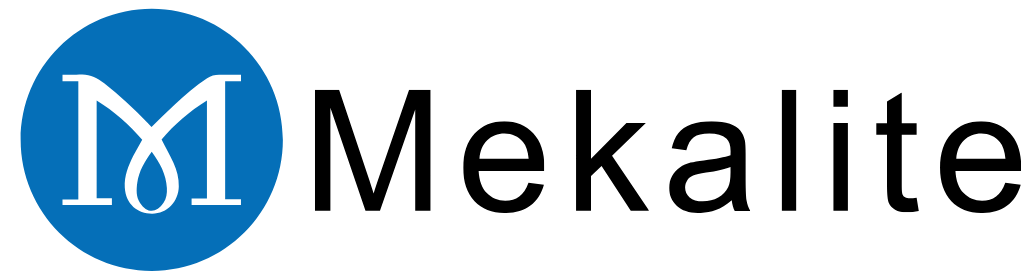Mastering CNC lathe programming is an important skill. It allows you to create a physical part from a digital design. In this guide, we will explain how it is done.

The programming of a CNC lathe represents coding for the machine. The instructions consist of a specific language called G-code. The command defines the way in which the lathe moves and cuts metal or plastic.
The method has a few main stages. To do it, you must recognize the machine’s directions or axes. You need to discover a few essential codes. You are also required to schedule your work and develop the program.
This tutorial will take you through all the steps. Starting with the basics, we will provide a complete example. We at Mékalite are helping the next generation of machinists with their introduction to the basics.
The Must-Know Basics: What to Learn Before You Program
Before you begin coding, it is necessary to digest some of the fundamental ideas. These essentials form the basis of your learning of safe and correct CNC lathe programming. Missing this step can have major consequences.
CNC Lathe Coordinate System Basics
A CNC lathe moves on two primary directions, called axes. These axes define a coordinate system. The machine can use this reference to recognize the location of the tool.
The X-axis deals with the diameter of the piece. When the tool goes toward the center of the turning stock, it is a negative X move. The opposite motion is a positive X movement.
The Z-axis controls the length of the part. When the tool goes to the chuck (the part holder), then it is a negative Z move. If the tool goes away from the chuck, then it is a positive Z move. The X axis controls the cross-slide for diameter most often and Z controls the carriage for length.
Additionally, you must set a “Workpiece Zero” point, which is often G54. This is the origin point for all your program coordinates. Typically, it is the face of the finished piece.
The Programming Language of the Machine: G-Codes & M-Codes
The commands you write are composed of G-codes and M-codes. The best way to learn how to program a CNC lathe is by knowing the most common codes.
G-codes are assigned as “preparatory functions”. They specify the movement of the machine. They determine the cutting geometry.
M-codes represent “miscellaneous functions”. They carry out the machine’s other functions including spindle startup, coolant control, or program termination. Here are the most essential ones for a newbie to recognize:

| Code | Fonction | What It Does |
|---|---|---|
| G00 | Rapid Move | Moves the tool as fast as possible to a position (not for cutting). |
| G01 | Linear Feed | Moves the tool in a straight line at a set feed rate (for cutting). |
| G02/G03 | Circular Move | Moves the tool in an arc or circle (Clockwise/Counter-Clockwise). |
| G28 | Go to Home | Sends the tool back to the machine’s reference or home position. |
| G50 | Spindle Speed Clamp | Sets the maximum RPM the spindle can reach. A critical safety feature. |
| G96 | Constant Surface Speed | Adjusts RPM to keep cutting speed consistent as diameter changes. |
| G97 | Constant RPM | Sets the spindle to a single, fixed RPM. |
| M03/M04 | Spindle On | Turns the spindle on (Clockwise/Counter-Clockwise). |
| M05 | Spindle Stop | Stops the spindle from spinning. |
| M08/M09 | Coolant On/Off | Turns the part-cooling liquid on or off. |
| M30 | Program End | Ends the program and resets it to the beginning. |
This is only a starting point. If you wish to go for a deeper study, you can find a more complete G-code and M-code list on the net.
The Structure of a CNC Program
The CNC lathe program is simple and very well structured. There will always be three main parts.
- The Header (Setup): This is the first part of the program. It includes program number, safety lines, and initial commands. You will call your tool, set your spindle speed, and turn the spindle on here.
- The Body (Cutting): This is the program’s main part. It contains all moves G01, G02, and G03 that shape the material. This section does the actual work of making your part.
- The Footer (Completion): This is the program’s end. It releases the tool from the part safely. It turns off the spindle and coolant. Finally, it makes known to the machine that the program is finished.
A 5-Step Process to Program Your First Part
To learn how to program a CNC lathe is all about following a clear logic. If you break the job down into easy components, then it will be so much easier. Follow this procedure through any elementary lathe operation.
Step 1: Study the Blueprint (The Plan)
Before you do anything else, consider the drawing of the part. The drawing in this case is your map. Go through all the crucial information and mark all the dimensions, lengths, angles, and chamfers. Don’t forget to check the tolerances. These are your instructions on how to be precise.
Step 2: Plan Your Operations
Then think of the sequence of your cuts. It is essential to have a logical plan to successfully and correctly machine the part. One possible route for a basic piece is:
1. Face the part to produce a flat, clean Z-zero surface.
2. Rough turn the outer diameters to remove the bulk material fast.
3. Finish turn the outer diameters to get the smooth, final surface.
4. Cut any grooves or special features.
5. Part off the finished piece from the raw stock.
Step 3: Select Your Tooling
Every cut necessitates a particular tool. You can’t carry out all tasks with just one tool. In our simple sequence, for instance, you may have to use a roughing tool with a strong cutting edge, then a finishing tool with a sharp tip and finally, need a thin parting tool to cut the piece off.
Step 4: Find Your Speeds and Feeds

Speeds and feeds are parts of the true speed the machine moves and a rate of travel for the tool. Spindle Speed can either be a number from RPM (Revolutions Per Minute) or as a Constant Surface Speed (CSS). Feed Rate tells the speed of travel for the tool. This is often in inches or millimeters per revolution (IPR or MMPR).
These numbers will be dependent on the type of material you cut. They will also depend on what tool you are using and how deep you are cutting. As a beginner, it will be safe to start with slow values. Use the recommendations of your tool supplier.
Step 5: Write the G-Code
This is the last step in which the whole plan comes together. You will get your plan, tool choices, and speeds and feeds and then translate them into G-code. This is the core of CNC lathe programming.
Real Example: Programming a Simple Stepped Pin
Now, let’s take these steps and apply them to a real component. We will take you through creating a simple component by instructing a CNC lathe how to do it. In this section, we switch from theory to practice.
The Part: A Simple Stepped Pin
Let us imagine that we should produce a to a 20mm diameter stock pin. The final piece consists of two sections:
* One section is 10mm long with a diameter of 10mm.
* The second section is 10mm long and has a diameter of 15mm.
* A 1mm x 45-degree chamfer is located on the edge of the 15mm diameter.
The Program, Block by Block
Here is a complete G-code program to make this part. The comments in parentheses explain what each line of code is doing. This is a basic example of CNC Lathe Programming for Turning.
“`gcode
%
O0001 (STEPPED PIN PROGRAM);
(HEADER – SETUP BLOCK)
G28 U0 W0; (Send machine to its home position for safety)
T0101; (Select Tool 1 and its corresponding offset 1)
G50 S3000; (Set maximum spindle speed to 3000 RPM – SAFETY)
G96 S200 M03; (Use Constant Surface Speed of 200, turn spindle on clockwise)
G00 X22.0 Z2.0 M08; (Rapid move to a safe start position, turn coolant on)
(OPERATION 1 – FACING THE PART)
G01 Z0 F0.2; (Feed tool to the face of the part at Z0)
G01 X-1.6; (Feed down past the center to ensure a flat face)
G00 X22.0; (Rapid back up, clear of the diameter)
G00 Z2.0; (Rapid back in Z)
(OPERATION 2 – ROUGHING THE PROFILE)
(First rough pass for 10mm diameter)
G00 X16.0; (Rapid to just above-15mm diameter)
G01 Z-10.0; (Feed along the part to the end of the 10mm section)
G00 X18.0; (Rapid out in X)
G00 Z2.0; (Rapid back to the start in Z)
(Second rough pass for 10mm diameter)
G00 X12.0; (Rapid to the next roughing depth)
G01 Z-10.0; (Feed along the part)
G00 X14.0; (Rapid out in X)
G00 Z2.0; (Rapid back in Z)
(OPERATION 3 – FINISHING THE PROFILE)
G00 X8.0 Z2.0; (Rapid to start position for finish pass)
G01 Z0; (Feed to the part face)
G01 X10.0 Z-1.0; (Cut the 1mm Chamfer)
G01 Z-10.0; (Finish the 10mm diameter section)
G01 X15.0; (Cut up to the 15mm diameter)
G01 Z-20.0; (Finish the 15mm diameter section)

(FOOTER – COMPLETION BLOCK)
G00 X50.0 Z50.0 M09; (Rapid move tool far away from the part, turn coolant off)
M05; (Stop the spindle)
M30; (End the program and reset)
%
“`
Safety First: Common Beginner Mistakes
While you begin learning programming CNC lathe, you are probably bound to make a few errors. A few will be minor while others can be dangerous or very costly. Here is a little piece of advice on what to look out for.
- Mistake 1: Forgetting the G50 (Spindle Speed Clamp). A program without a G50 command was once seen to over-speed the spindle dangerously. This happens in G96 mode as the tool approaches the center. Make sure to always prescribe a G50.
- Mistake 2: Wrong Tool Offsets. A wrong tool offset is the number one reason for a crash. Always re-check your tool measurements. During the first run of the sequence, utilize a “distance-to-go” screen on your controller. It reveals where the machine is heading.
- Mistake 3: Rapid Moves (G00) into the Part. Never rapid into the material. We continuously say to new programmers that they must make sure their G00 moves have a safe Z clearance above the part face. They also need a safe X clearance above the part diameter before feeding in.
- Mistake 4: Radius vs. Diameter Programming. Some machines use radius mode for the X-axis by default. If you provide a diameter value for a program, it will be only half that size. Always verify how your machine is configured. A note can be found in documentation like The Basics of CNC Machining Programming.
Beyond the Basics: Canned Cycles and CAM
The ability to write G-code manually assigned operates as a fundamental skill. However, there are advanced programming modes. These methods allow you to work faster and produce complex parts.
A Brief Overview of Canned Cycles (G71, G76)
Canned cycles are a powerful feature. They are G-codes that perform repetitive functions all in one command.
For instance, the G71 cycle can do a complete roughing operation. It would normally take dozens of lines. The G76 cycle is for the threading operation cutting. Learning them is the next level in mastering how to program a CNC lathe.
Manual Programming vs. CAM Software
Using manual programming for a very complex shape with curves is impractical. So, machinists use CAM (Computer-Aided Manufacturing) software instead, in such cases.
CAM software takes a 3D CAD model of the part and produces the G-code toolpaths automatically. Although CAM generates G-codes automatically, a good machinist must comprehend G-code as well. The knowledge will be beneficial for the software optimization and troubleshooting processes. Moreover, a professional CNC lathe service is the best alternative for intricate geometries which are challenging to program by hand.
FAQ: How to Program a CNC Lathe
Q1: What is the most common G-code in lathe programming?
A: The most commonly used codes are G00 (rapid move) and G01 (linear feed move). G00 is a code for the tool positioning quickly. G01 is a code for all straight-line cutting. Basically, every program out there is created upon these two basic movements.
Q2: How do I practice CNC programming without a machine?
A: You can use CNC simulation software. Many options are available, from free online tools to professional applications. This software lets you write and test your code on a computer. You can see a visual of the toolpath and check for errors before ever touching a real machine.
Q3: What’s the difference between G96 and G97?
A: G97 (Constant RPM) sets the spindle to one fixed speed. G96 (Constant Surface Speed) is smarter. It automatically changes the RPM as the tool’s diameter changes. This keeps the cutting speed at the tool tip consistent. This gives a better surface finish. G96 is preferred for facing and finishing.
Q4: What does T0101 mean in a CNC lathe program?
A: This command calls a tool. The first two digits (T01) tell the machine’s turret to select tool station number 1. The second two digits (01) tell the machine to use offset number 1. The offset contains the tool’s precise measurement data.
Q5: Can I learn to program a CNC lathe on my own?
A: Absolutely. With guides like this one, online videos, and simulation software, you can teach yourself the basics. The key is to start with simple projects. Always prioritize safety and build your skills one step at a time.
Conclusion
Learning how to program a CNC lathe is a step-by-step journey. It is not about memorizing hundreds of codes. It is about understanding a logical process.
You must study your part, plan your cuts, select your tools, write the code, and verify your work. By following this structure, you can turn a simple block of code into a precise, finished part. Now it’s time to practice and bring your own designs to life.