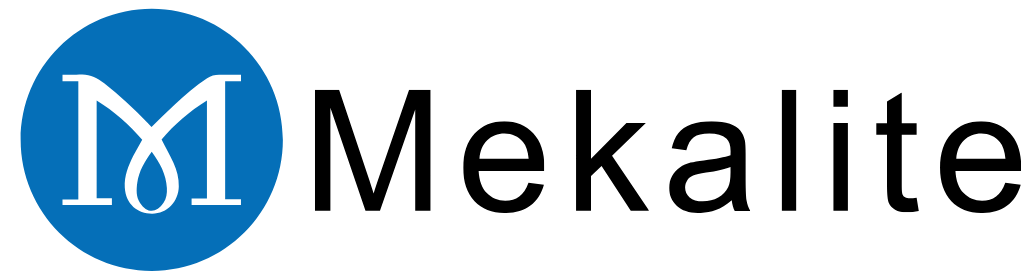The operation of a CNC lathe can be learned and mastered by you. There are indeed some easy steps you need to follow. The first step is always to check the safety. Then you need to set up the machine, create or load a program, and run it. The whole process will be very easy thanks to this guide. We are turning on the power, and together we will make the first cut. This is a guide made for absolute newbies.

Unter Mekalit, we are precision machining pros. We share the key to starting with confidence. This article demonstrates the right and safe way to run a CNC lathe.
Before You Power Up: Safety and Machine Parts
Before you cut, you should familiarize yourself with the machine and the safety rules. This precaution is double, you keep safe and also build your self-assurance. This step is the first learning step for every new machinist.
The Safety First Step: CNC Lathe Safety
Safety is a priority when operating machines. A CNC lathe is a strong machine that should be treated with respect. Follow the safety rules to avoid being injured. Check your gear and the place of the machine before you start it.
Checklist of Personal Protective Equipment (PPE):
* Always put on safety glasses.
* Use strong, closed-toe shoes.
* Avoid any loose clothing, hoodies, or anything that may get caught.
* Take off all jewelry; rings and watches are included.
* If your hair is long, you must tie it back decently.
Checklist of the Machine Area:
* Know the location of the emergency stop button and make sure you can reach it.
* Keep the workspace around the machine clean and free of clutter.
* Ensure that all safety guards and doors are in place and work correctly.
Getting to Know Your Machine: Essential Parts
CNC lathes are produced by various manufacturers, and their sizes vary but they have common basic elements. Knowing these parts will give insights to you on how the machine works. Learning their names and functions is the first step to getting familiar with how to operate a CNC lathe.
For those that want extra details about the machine, sources such as Basics of the CNC Lathe have excellent information.
| Komponente | Funktion |
|---|---|
| Headstock | This is the main body that holds the spindle and motor. |
| Spindel | The part that spins. It rotates the workpiece at high speed. |
| Chuck/Collet | The device that clamps onto the workpiece, holding it tight to the spindle. |
| Tailstock | Used to support the other end of a long or heavy workpiece. |
| Bed | The solid base of the lathe. All other parts are mounted on it. |
| Carriage | This part moves left and right along the bed, parallel to the workpiece. |
| Cross-slide | It is mounted on the carriage and moves in and out toward and away from the workpiece. |
| Tool Turret | A turning holder for various cutting tools rotating by itself. |
| Control Panel | The computer or “brain” of the machine. You input commands and run programs here. |
The 3-Step Process: From Plan to Product

CNC lathe machining can be divided into three primary phases. It is like a workflow. You start with planning, then you prepare, and finally you execute. This simplified structure makes it easier to learn everything.
Phase One: The Digital Draft (CAD/CAM and G-Code)
Before a product is made, it lives for a short time in the domain of digital design. This is the first stage of the process.
To begin with, a designer uses CAD (Computergestützter Entwurf) software to develop a 2D or 3D model of the final product. It is the schematic diagram.
Following this step, that design file is cut into CAM (Computergestützte Fertigung) software. The CAM program is a tool for deciding which tools to use and plotting the cutting paths for those tools. It converts the design into commands for the machine.
The commands are written in the language of G-Code und M-Code. This is the common language spoken by all CNC machines. G-code is the programming language that most companies use. It has been around since the 1950s and is still being used in manufacturing today.
* G-Code commands tell the machine which way to move. For example, directs the tool to move straight at a definite feed rate.
* M-Code commands manage other machine functions. For example, instructs the spindle to spin clockwise.
Phase Two: Machine Arrangement and Calibration
This is your chance to get the machine involved. The way to run a lathe is to set it up right and run it good, so having the right setup is key to your result. This ability is crucial for anyone operating a CNC lathe.
- Workpiece Mounting: First, you must securely clamp the raw material (stock) into the chuck. Check that it is properly clamped and that it runs true. A loose part is one of the most dangerous situations that may occur.
- Tool Installation: Next, you should load all tools needed for the job into the tool turret. Check to make sure each tool is fastened properly and tight.
- Setting Work Offset (Work Zero): This step is very significant. You must indicate to the machine the precise location of your workpiece. This is your “zero point.” For a lathe, you usually set it at the face of the part (the Z-axis) and the centerline of the part (the X-axis).
- Tool Offsets: The machine also wants to know the exact size and position of each tool. You will measure the length and radius for each tool you are mounting. Therefore, the computer will be calculating the positions exactly where the cutting tool’s tip is located.
Phase III: Program Execution and Monitoring

With a designed piece and arranged equipment, you are set to manufacture a part.
You kick off by uploading the G-code program into the control panel. Before cutting any metal, always run the program in “Dry Run” mode. This mode allows the tools to be moved through the programmed pathway in the air without being close to the part. It is a safe way to check the code for errors.
When you are absolutely sure the program is correct, you can make the first cut. This is where experience counts. During the first run, you have to be attentive to the machine. Listen to any strange sounds like squealing or very heavy vibration. Observe the tool to see if the movement is according to your program. Keep your hand near the emergency stop button all the time.
These steps can be employed to carry out different CNC lathe machine operations like turning, facing, and drilling, converting a raw bar into a finished product.
Your First Cut: An Easy Project Walkthrough
Theory is good, but practice is better. Let’s walk through a simple project to bring all these concepts together. Doing this hands-on example will both boost your confidence and show you how to operate a CNC lathe in a practical task.
Project Goal: Facing and Turning a 2-inch Aluminum Rod
Our goal is really simple. We will take a piece of aluminum bar which is 2.1 inches in diameter and do two things with it. First, we are going to create a clean flat face on the end, and second, we will turn the outside diameter down to exactly 2.0 inches.
- Step 1: Setup: Securely clamp the aluminum rod in the 3-jaw chuck. Make sure at least 3 inches of the rod is sticking out. Install a general-purpose turning tool into station 1 of the tool turret.
- Step 2: Set Offsets: Carefully move the tool by hand (this is called “jogging”) until its tip just touches the face of the rod. On the control panel, set this position as your Z-axis work offset (G54 Z0). Now, jog the tool until it touches the outside of the rod. Tell the machine this position is X2.1. This sets your X-axis work offset and helps measure the tool offset.
- Step 3: The Facing Operation: Write a simple program or use a built-in cycle to perform a facing cut. The tool will move from the outside diameter (X2.1) down past the center (X-0.05) at the Z0 position. This will shave off a thin layer of material, creating a perfectly flat face.
- Step 4: The Turning Operation: Now, you need to program the tool to move along the entire length of the part. It will cut from Z0 to Z-2.0, all while turning the workpiece to a diameter of X2.0. The mixing of X and Z axis movements is one of the basics of CNC turning, which leads to a smaller finished workpiece.
During the cutting process, the machine will make a beautiful shiny surface on the aluminum material. You will be listening to a uniform cutting noise. If you hear a loud, vibrating noise called “chattering,” it is a good idea to consider changing the spindle speed or feed rate.
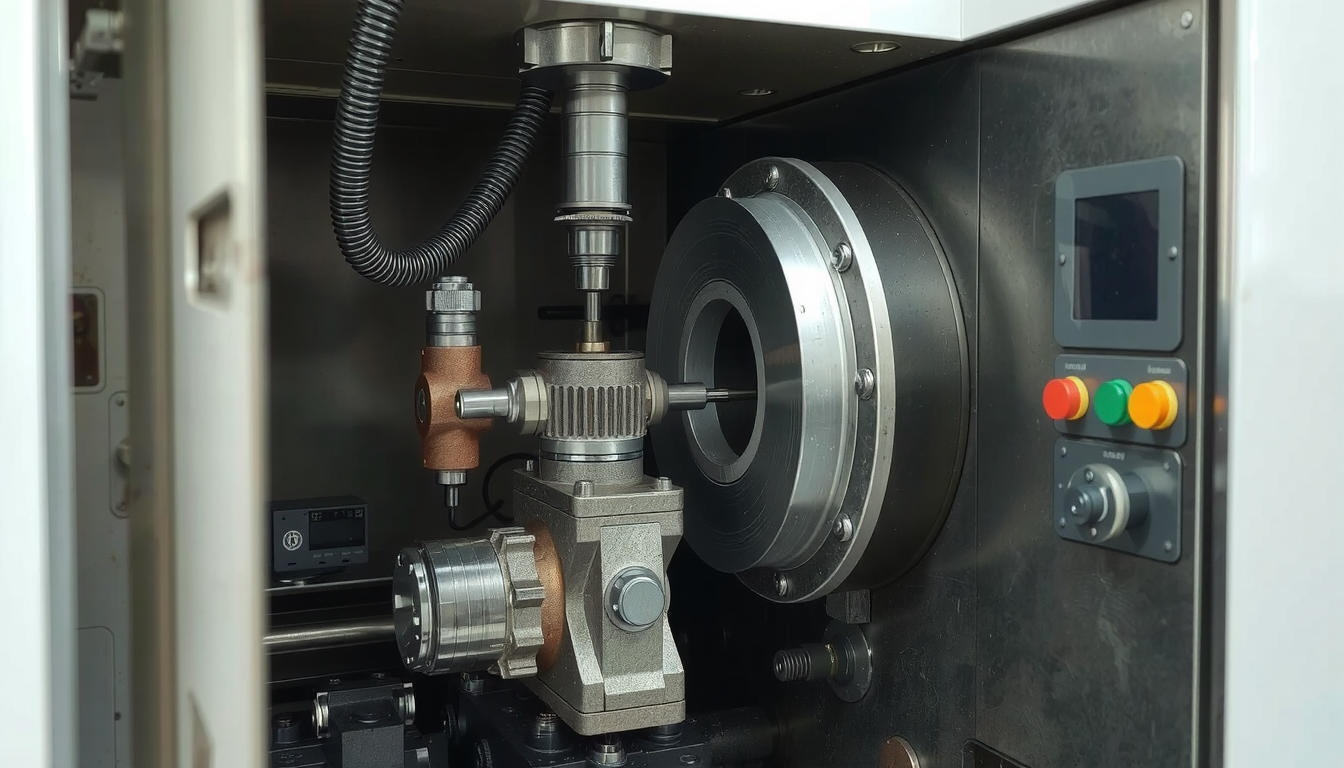
- Step 5: Inspection: Once the program is finished, be sure to stop the machine. Safely unclamp and remove the part. Measure the new diameter with a pair of calipers. It must be 2.0 inches. Good news! You have managed to complete your first operation successfully on a CNC lathe!
Troubleshooting 101: Solving Common Beginner Problems
As with anything new, you are going to experience problems when you initially run a CNC lathe. That’s how it goes for everyone. Here are some of the most commonly encountered beginner problems and their best solutions.
What to Do When…
- Problem: The part has a poor surface finish (it looks rough or has tool marks).
- Solution: Try to increase the spindle speed (RPM) or decrease the feed rate. In addition, check the cutting tool’s insert for errors. It might be chipped or worn out and need to be replaced.
- Problem: You hear a loud “chattering” or feel heavy vibration.
- Solution: This is usually a sign that your cut is too deep. You can try reducing the depth of your cut. Additionally, double-check if your workpiece is firmly clamped the best it can be. Adjusting the speeds and feeds can also help.
- Problem: The final part dimensions are wrong.
- Solution: Carefully go over your work and tool offsets again. Sometimes a small mistake in setup can lead to a huge error in the part. Also, double-check the numbers in your G-code program.
- Problem: The cutting tool breaks during a cut.
- Solution: Hit the emergency stop button promptly. Usually, a broken tool occurs when the feed rate or depth of the cut was too aggressive for that specific tool and material. You should check your cutting parameters before trying again.
Beyond the Basics: Where to Go From Here
You have built a strong foundation for how to operate a CNC lathe. You know the safety rules, the parts, the work flow, and how to deal with simple problems. The next step is practice.
Moving into Advanced Operations
After you get more comfortable more exploring of complex operations can begin. The topics might include cutting threads and routing grooves, boring internal diameters, as well as using “live tooling” to mill features onto a part being lathe processed.
Continuous learning is a machinist’s attribute. On very intricate components or large production runs, it can be interesting to watch how they operate. Investigating legitimate CNC-Drehmaschinen-Dienstleistungen might offer a wonderful learning experience on industrial-scale precision and abilities.
FAQ: How to Operate a CNC Lathe
1. Is it hard to learn how to operate a CNC lathe?
Learning the basics is quite simple if you have a good affinity for mechanics. Patience, a focus on operational safety, and practice are necessary conditions for you to learn. Becoming a true expert, however, can take years of experience. This guide lays down the fundamental steps for you to start with confidence.
2. What is the most important step in setting up a CNC lathe?
Every phase is crucial, but most importantly, it is the setup stage. When you set your work and tool offsets wrong; it causes the machine to crash and parts that are not so good, most of the time. Always double-check your whole setup before you hit the “Cycle Start” button.
3. Can I operate a CNC lathe without knowing G-code?
Yes, you can. CAM modern software solutions and the machine’s conversational controls generate the G-code for you. Nonetheless, it is vastly beneficial to learn G-code’s fundamentals. Such knowledge can help you in troubleshooting, making a few edits at the machine, and generally making you a better operator.
4. What’s the difference between a CNC lathe and a CNC mill?
The main difference is what moves. On a CNC lathe, the workpiece spins while a fixed tool cuts it. This is called “turning.” On a CNC mill, a spinning tool moves across a fixed workpiece to cut it. This is called “milling.”
5. How much can a beginner CNC operator make?
Pay changes based on your location, the company, and your skill. Based on 2023 data, new CNC operators in the United States typically earn between $18 and $25 per hour. This pay can go up a lot as you gain more experience and learn advanced skills.