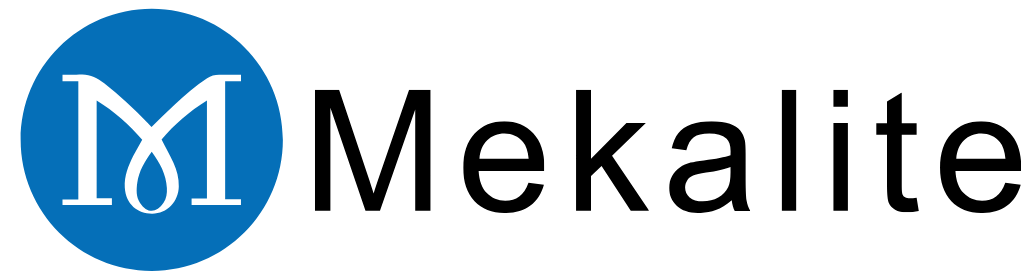Creating a CNC turning program involves translating a part design into the steps that a CNC lathe can follow. This operation is the methodical way to achieve turning raw materials into exact, finished items.
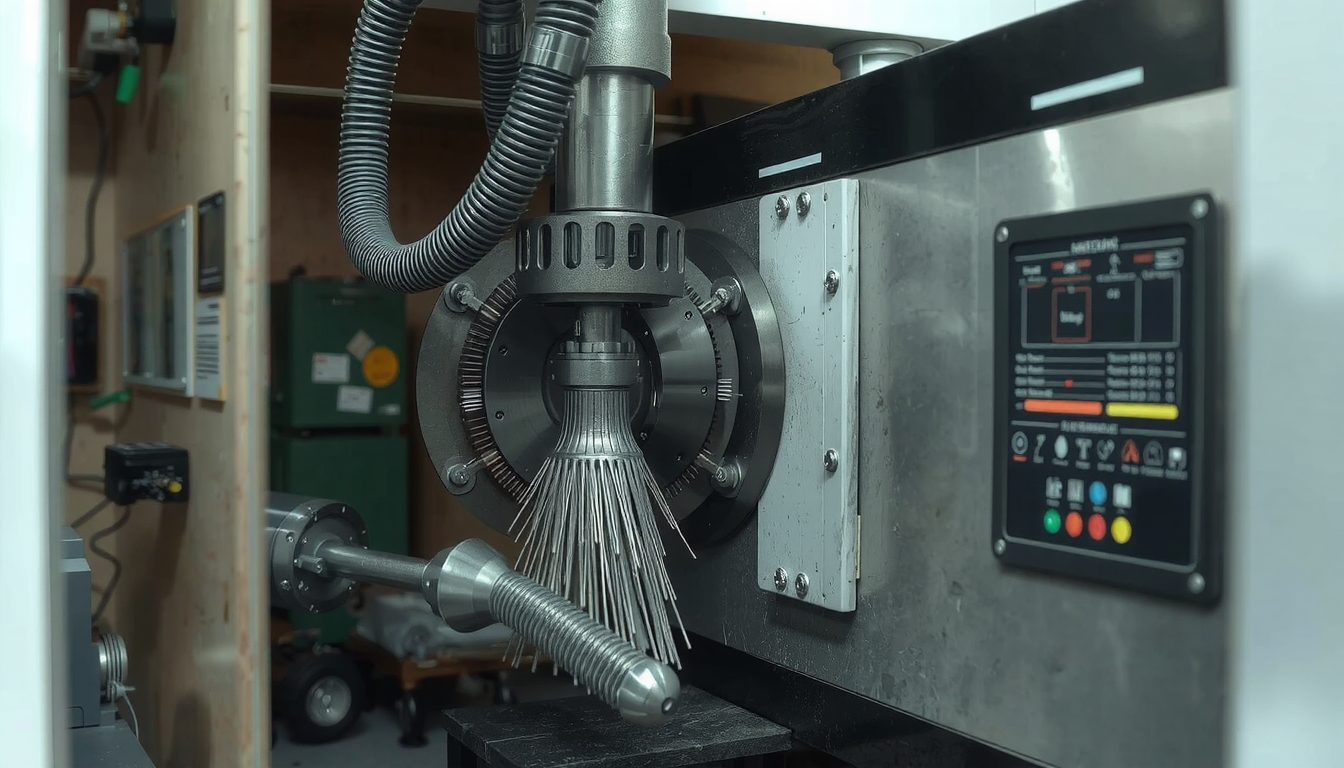
There are two main ways to perform this. You might handwrite the entire code line by line using G-code. Alternatively, a specialized CAM called software can generate the code for you.
This tutorial will present both techniques in detail. From the walking plan to the ready program, we cover it all. Mecanext is of the opinion that programming is the principal technique to utilize the potential of Usinage CNC thoroughly.
The Core Parts: The Language of a CNC Program
But before you learn how to design a CNC turning program, you have to know the lingo of the CNC machine first. A program is a compilation of commands that directs the machine on the exact steps it needs to perform to achieve a task. G-codes and M-codes are the main command types.
What is G-Code? The “Go” Commands
G-codes are the primary commands found in most programs. They are given the name Geometric Codes, because they determine the movement path of the tool. They guide the machine where to go and what path to take.
For instance, G-codes can command the machine to move in a straight path, cut an arc, or jump to a new location very fast.
What is M-Code? The “Miscellaneous” Commands
M-codes are the miscellaneous codes. They control any action of the machine that is not about programming motion. Hence, this is including the spindle turning on and off, the coolant coming on and off, and tell the program when to stop. Think of M-codes as the on and off control of the machine’s functions.
The Structure of a Program Block
A CNC program consists of lines of code that are referred to as “blocks.” Each block consists of one or more commands that work together. A common block includes a G-code or M-code and coordinate values (such as X and Z for a lathe), a feed rate (F), and a spindle speed (S).
Here is a brief inventory of starter codes:
| Code | Fonction | Description |
|---|---|---|
| G00 | Positionnement rapide | Moves the tool at top speed to a position. Not for cutting. |
| G01 | Interpolation linéaire | Moves the tool in a straight line at a set feed rate. Used for cutting. |
| G02/G03 | Interpolation circulaire | Moves the tool in a clockwise (G02) or counter-clockwise (G03) arc. |
| M03/M04 | Spindle On | Starts the spindle turning clockwise (M03) or counter-clockwise (M04). |
| M05 | Spindle Stop | Stops the spindle. |
| M08/M09 | Coolant On/Off | Controls the flow of coolant. |
| M30 | Program End & Reset | Ends the program and rewinds it to the start. |
These are the fundamentals that will start you off. Check out this resource, the guide on The Basics of CNC Machining Programming (for Lathe), for more codes tailored to lathes.
Before You Write Code: The Programmer’s Checklist

The programmer’s starting point is the plan that is comprehensive. The skilled machinist will always think of the process when not even a shell of a code is written. This checklist helps to eliminate errors as well as improve the entire process.
The first thing to do is to ensure that you follow the steps outlined below. This is a good habit that will help you build a strong foundation as you learn how to make a CNC turning program.
- Study the Blueprint.
Take a good look at the drawing. You should be able to find all the sizes, tolerances, and surface finishes you need. You should note all the features like tapers, curves (radii), and angled corners (chamfers). - Check the Material.
The surface of the part has to be made of a very good material. The material is a bounded domain that must be considered in everything. The fine-tuning of the material like aluminum, stainless steel, brass, plastic, etc., dramatically impacts the type of cutting tools you get, and the machine’s speed. - Plan the Steps.
Visualize the whole machining process, from the starting point to the end. So, what comes first, second, and third? Like for its example, a pin can be faced at the end, rough turned the outside, finished turning the outside, and finally, it will be cut off from the bar stock. - Pick the Tools.
Based on your overall plan, select the tools that best fit the application. You will need additional specific tool holders and cutting inserts for each. For instance, you could use a heavy-duty tool for roughing and a sharper, more accurate tool for finishing. - Set the Work Zero (G54).
The coordinates of the part must be defined first in the machine. This is the location referred to as the “work zero” or “program zero.” For turning, this coordinate point is almost always the center of the face of the finished part. All program coordinates (X0, Z0) will be taken from this point.
Method 1: How to Make a CNC Turning Program Manually
Can manual programming, or writing G-code manually, be a relevant skill? This way, you can learn machine work and technology better.
Why Learn Manual Programming?
Although you will probably use CAM software, the process of learning and writing a G-code program manually is worthwhile. It is a good way to test different variants of a machine part, make quick fixes at the machine, and even deal with problems. A better understanding of G-code helps you become a good machinist.
A Real Example: Programming a Simple Pin
Now we will go step by step in programming a CNC turning a specific piece. Let us assume we want to manufacture a simple pin from a slightly larger piece of round stock.
So, the finished pin will have a diameter of 20mm, and a length of 50mm. The front end of the pin will also have a 1mm chamfer (a 45-degree-edged edge).
Here is how we would code our program block by block.
Block 1: Start Program & Safety Lines
This initial block is used to start the program. is the program number. The next line sets the machine to metric mode (), cancels any tool nose radius compensation (), and sets the feed rate to millimeters per revolution (). sends the turret to its home position.

Block 2: Tool Change & Spindle Start
This one accesses Tool 1 (). turns on the Constant Surface Speed (CSS) and sets it to 200 meters/minute. The CSS ensures that the spindle speeds up and down automatically, depending on the tool’s position and the cut. This means that the cut will be constant. starts the spindle in a clockwise position.
Block 3: Facing Operation
This snippet will create a clean flat surface on the part. The tool fast moves () to Z=1.0 above the part and X=22 on the outside of the stock. Then, it will cut by feeding () across the face straight to Z=0, at the rate of 0.2 mm for each revolution.
Block 4: Rough Turning Cycle (G71)
This is where we use a ‘canned cycle’ to remove most of the material. is a powerful roughing cycle. The first line sets how deep each cut is () and how much the tool pulls back (). The second line tells the cycle to look for the final shape defined between lines and , leave material for finishing ( on diameter, on faces), and sets the roughing feed rate.
Canned cycles such as G71 are shortcuts that are quite powerful. Get more knowledge on CNC Lathe Programming for Turning. CNC Cookbook offers a great insight into this.
Block 5: Finish Turning Profile & Cycle (G70)
In lines to , the final shape of our pin is defined, including the 1mm chamfer. The finishing cycle is then called. It will use the same path defined by and to run one final, precise pass and bring the part to its final size.
Block 6: End Program
Finally, the tool is moved safely back away from the part (). ends the program and resets it to the beginning that is ready for the next part.
Method 2: How to Make a CNC Turning Program with CAM
The second method involves utilizing Computer-Aided Manufacturing (CAM) software. This has become the modern standard for rapid development of complex programs.
What is CAM and When to Use It?
CAM is software that generates toolpaths directly from a 2D or 3D CAD file. It is the best solution for parts created with complex curves, surfaces, or many other features.
CAM software takes care of G-code toolpath generation and it is also an additional round of quality control. Not only does it minimize human error but it is also a platform for results visualization by running powerful simulations.
The General CAM Workflow
While each CAM product is unique, they all follow the same general steps to create a program.
- Import or Create the CAD Model. The digital design of the part you want to make consists of a file.
- Setup. This is where you inform the software of the specifications of your raw material (the “stock”). You also determine the program zero point, just as in manual programming.

- Create Toolpaths. This is the crux of the CAM process. You choose digital tools from a library and apply machining strategies to your model. For example, you would select a “Face” strategy for the front of your part and a “Roughing” strategy for the outside diameter. The software then calculates all the necessary tool paths.
- Simulate. You run an animation before any G-code is produced. This simulates the operation and ensures that no errors are made before the actual part is handled.
- Post-Process. When you are satisfied with the simulation, you “post-process” the toolpaths. The “post-processor” is a translator that converts the CAM toolpaths into the specific G-code that your particular CNC machine understands.
This entire workflow is the soul of the modern Programmation CNC process where a CAD file is converted into machine-readable language with high efficiency.
Checking and Safety: Don’t Press “Cycle Start” Just Yet!
A bug in a CNC program could be an economic disaster and a security threat. It could potentially break tools, ruin parts, or even crash the machine. Hence, checking your program becomes a must-do step. Here are some pro tips, every machinist should follow.
Simulation is Your Best Friend
Always watch the simulation. Be it direct graphics on the machine’s controller or a fully-fledged simulation in your CAM software, they provide the first, and the best, line of defense against mistakes.
The “Dry Run”
A dry run means operating in the air; where the part is not on the chuck. The tool runs through the whole path several inches away from the path. This confirms that the tool moves correctly and does not wander off course.
Use Your Overrides
Every CNC machine is equipped with override knobs for rapid moves and feed rates. When you first run a real part program on a new program, turn these down to 25 percent or less. This will slow the machine down so you have more time to react and hit the emergency stop if something does not seem right.
Conclusion: Your Journey in CNC Programming
You now have a step-by-step guide to make a CNC turning program. We have talked about the two main methods: G-code programming manually and using CAM software.
Manual programming is a way to get a feel for the machine and it’s ideal for simple jobs. On the other hand, CAM is the speed and power needed for complex parts and innovative production. A truly skilled machinist has a good command of both.
The best way to learn is through practice. Start with simple parts, practice writing code, and most importantly, stay safe. When you are ready for more challenging designs or if you need professional-grade production, you can always cut your time and ensure the highest quality by employing expert Services de tournage CNC.
Frequently Asked Questions (FAQ)
Q1: What is the easiest way for a total beginner to start CNC programming?
A : Generally, the easiest way is with a user-friendly CAM program. The software visually connects the part model to the toolpaths but, we strongly recommend learning basic G-codes like G00, G01, M03, and M05 manually. This helps to build a solid foundation and thus makes you a better programmer.
Q2: How do you calculate spindle speed (RPM) and feed rate?
A : Speeds and feeds depend on the material being cut, the cutting tool material, and the diameter of the cut. A common formula for RPM is for metric units. For beginners, it’s safest to start with the conservative recommendations provided by your tooling manufacturer.
Q3: What is a “canned cycle” in CNC turning?
A : A canned cycle is a single G-code command that runs a complex series of movements automatically. For example, G71 is a rough turning cycle and G76 is a threading cycle. They greatly simplify the program by replacing dozens of lines of manual code with just one or two blocks.
Q4: Can I write a CNC program in a simple text editor?
A : Yes. A G-code program is just a plain text file, and you can write one in any basic text editor like Notepad. However, dedicated G-code editors are a much better choice. They offer helpful features like color-coded syntax, line numbering, and basic error checking.
Q5: What’s the difference between G96 and G97?
A : G96 commands Constant Surface Speed (CSS). The machine’s controller constantly adjusts the spindle RPM based on the cutting diameter to keep the speed at the cutting edge the same. This is ideal for facing and turning operations to get a consistent surface finish. G97 commands a constant, fixed RPM, where the spindle speed does not change. This is necessary for operations like drilling and threading at the part’s center.