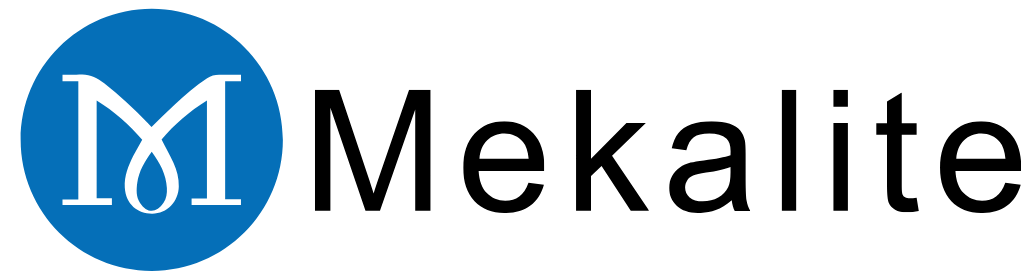Learning the programming process of a taper in a CNC lathe is an indispensable skill that every machinist should have. It means defining a cone-shaped cut’s start and end points. You then use specific G-codes to control the tool’s path between these points.
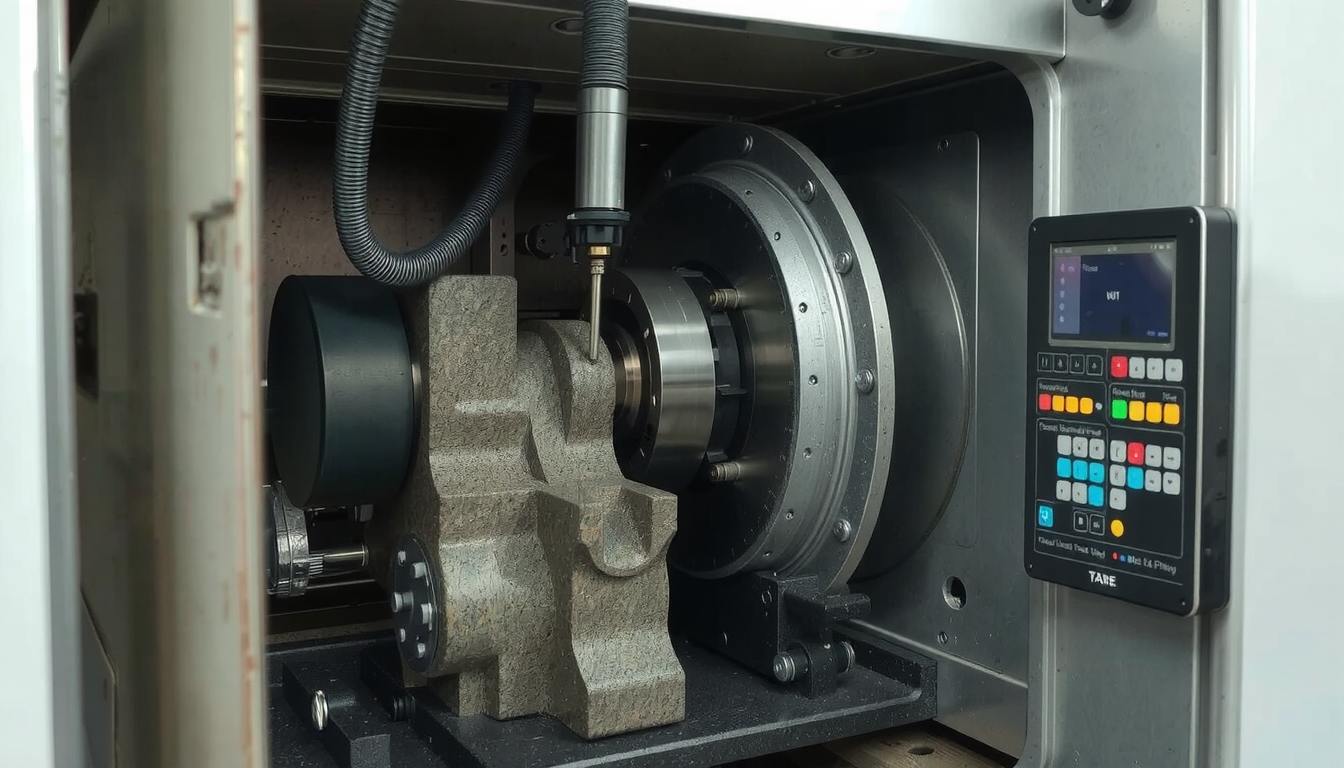
This guide is enriched with hands-on steps and will tackle the main methods you need to acquire. These include straight-line moves with G01 only and using step commands like U and W. We also deal with fast pre-set cycles such as G71.
We will first give the definition of what a taper is. Second, we will cover the necessary math. Third, we will explore the programming methods in detail and share common problems and their solutions. This guide is structured to help you become an expert in taper programming.
Getting to Know Taper Turning Fundamentals
Before jumping into the coding, we need to cover basic concepts first. A taper is a cone shape cut onto a round part. The part’s width changes at a steady rate along its length.
To program a taper, you need to know its key measurements. These are the details that your CNC controller needs to operate.
- Start Diameter (D1): The diameter where the taper starts.
- End Diameter (D2): The diameter where the taper ends.
- Taper Length (L): The length of the tapered section along the Z-axis.
- Taper Angle (A): The degree of taper compared to the centerline of the part.
Consider a cylindrical rod. The taper begins at a broader diameter (D1) on the right. As it moves to the left for a specific length (L), it gets smaller to its final diameter (D2). The slope between D1 and D2 creates the taper angle (A).
Pre-Programming Mathematics and Physical Setup Steps
On a real shop floor, a blueprint might not give you every number. You may have a start width, a length, and an angle, but not the end width. Knowing how to find the missing information is a vital skill for any programmer.
Luckily, we can use simple math to find what we need. The formula connects the widths, length, and angle.
The main formula is:
Now, let’s solve one example. Suppose a blueprint shows:
* Start Diameter (D1) = 50mm
* Taper Length (L) = 100mm
* Taper Angle (A) = 5 degrees
We need to discover the end diameter (D2). Initially, we will calculate the tangent of the angle, which is . Then, we plug the numbers into the formula and solve for D2.
So, the end width of our taper is 32.5mm.
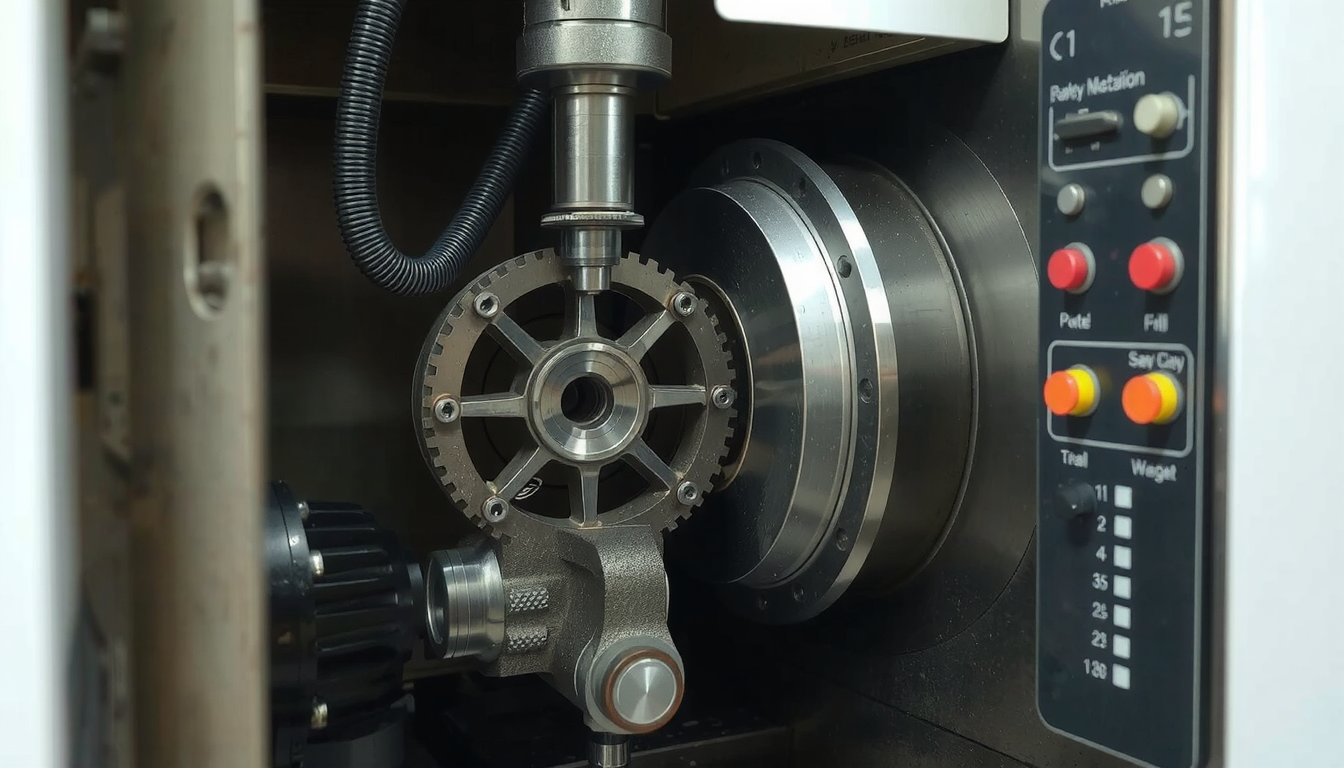
Before you run the program, remember to double-check your physical setup. Make sure your turning tool is set exactly on the machine’s centerline. Also, select the appropriate cutting tool for your material to ensure a good surface finish.
Method 1: Direct G01 Linear Movement
The easiest approach for programming a taper is the command. This method works on every CNC lathe. tells the tool to move in a straight line from its current point to a new point at a set feed rate.
Since a taper is just a straight line cut at an angle, is a perfect fit. You can define this line using either absolute or incremental coordinates.
Programming with Exact Coordinates (X, Z)
Exact coordinates inform the machine of the precise location to move to. These coordinates are based on the G54 work offset, which is usually the face of the part (Z0) and the centerline (X0).
To program a taper, you simply command a move from the taper’s start point (X, Z) to its end point (X, Z).
Here is a sample program for tapering from a 50mm to 32.5mm width over a 100mm length.
“`gcode
O0001 (TAPER PROGRAM – ABSOLUTE);
T0101; (SELECT TOOL 1, OFFSET 1)
G50 S2000; (LIMIT SPINDLE SPEED TO 2000 RPM)
G96 S180 M03; (CONSTANT SURFACE SPEED, SPINDLE ON)
G00 X52.0 Z2.0; (RAPID TO START POSITION)
G01 X50.0 Z0.0 F0.25; (MOVE TO START OF TAPER)
G01 X32.5 Z-100.0; (CUT THE TAPER)
G00 X52.0; (RETRACT TOOL IN X)
Z2.0; (RETRACT TOOL IN Z)
G28 U0 W0; (RETURN TO HOME)
M30; (END PROGRAM)
“`
Programming with Step-by-Step Coordinates (U, W)
Instead of exact points, you can use step-by-step values. represents the distance to move on the X-axis, while represents the distance to move on the Z-axis. They tell the tool how far to travel from its current spot.
This can make programming a taper feel more direct. You just need to know the total change in width (U) and the total change in length (W). For our example, the width changes by -17.5mm (50mm – 32.5mm), and the length changes by -100mm. Using step-by-step U and W values makes the code simpler by focusing on this change.
Here is the same taper programmed with U and W.
“`gcode
O0002 (TAPER PROGRAM – INCREMENTAL);
T0101;
G50 S2000;
G96 S180 M03;
G00 X52.0 Z2.0;
G01 X50.0 Z0.0 F0.25; (MOVE TO ABSOLUTE START POINT)
G01 U-17.5 W-100.0; (CUT TAPER USING INCREMENTAL MOVE)
G00 X52.0;
Z2.0;
G28 U0 W0;
M30;
“`
Choosing the Method: A Taper Programming Comparison
While is a dependable method for programming a taper on a CNC lathe, it’s not always the most efficient. Different jobs require different tools. A machinist will be more productive if they know when to use each programming method effectively.
Here is a quick comparison of the most popular techniques.
| Méthode | Meilleur pour | Ease of Programming | Controller Support |
|---|---|---|---|
| G01 with X/Z | General purpose tapers and basic learning. | Easy, but can be time-consuming for multiple cuts. | Universal |
| G01 with U/W | Final passes or when taper sizes are known. | Very easy for tapers. | Universal |
| G71 Pre-set Cycle | Roughing complex profiles including tapers. | More complex setup, but very efficient. | Common on Fanuc-style controls. |
| G90 Pre-set Cycle | Straightforward, single-line taper cuts. | Very easy for one specific task. | Common on some Fanuc-style controls. |
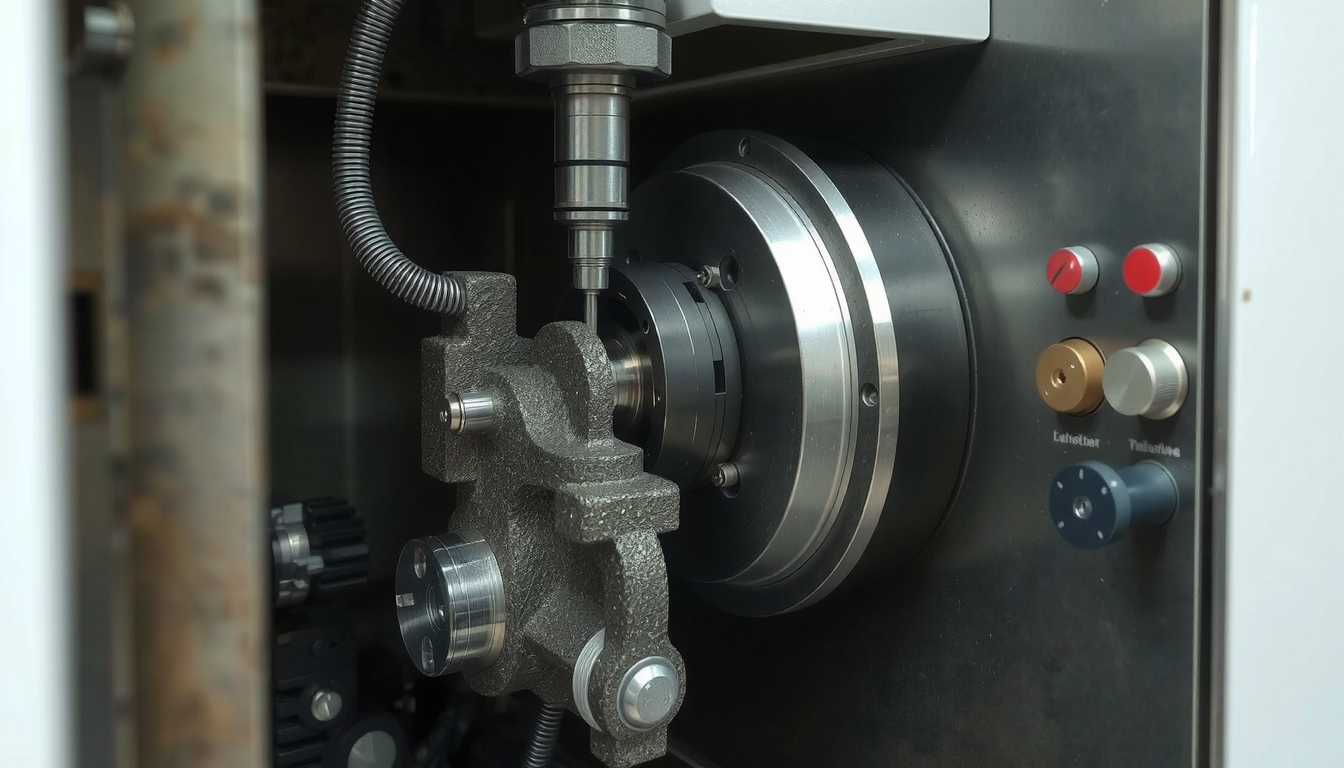
Method 2: Speed Up the Work with Pre-set Cycles (G71, G90)
Pre-set cycles are powerful shortcuts. They give you the chance to describe a complex cutting operation in just a few lines of code. For parts that have tapers, using pre-set cycles can save a lot of programming time and reduce errors.
Stock Removal with G71
The cycle is for roughing material along the Z-axis. It is perfect for turning a profile that has straight lines, tapers, and even curves. You define the final shape of the part, and automatically creates all the roughing passes.
The command has two lines.
*
*
Here’s what the key letters mean:
* (first line): The depth of each roughing cut.
* : The amount to pull back after each cut.
* : The sequence number (N-block) where the profile shape begins.
* : The sequence number where the profile shape ends.
* (second line): Amount of material to leave for a finish pass in X.
* : Amount of material to leave for a finish pass in Z.
* : The feed rate for the roughing cuts.
After roughing with , you use a finishing cycle. simply follows the same P and Q path to cut the part to its final size.
“`gcode
O0003 (G71 TAPER EXAMPLE);
T0101; (ROUGHING TOOL)
G50 S2000;
G96 S180 M03;
G00 X52.0 Z2.0;
G71 U2.0 R1.0; (Depth of cut 2mm, retract 1mm)
G71 P100 Q200 U0.5 W0.1 F0.25; (Define profile from N100 to N200)
N100 G00 X32.5; (Start of profile definition)
N110 G01 Z0.0 F0.15; (This line is not needed but it is good practice)
N120 G01 X50.0 Z-100.0; (Define the taper)
N200 G01 X52.0; (End of profile definition)
G70 P100 Q200; (FINISHING CYCLE)
G28 U0 W0;
M30;
“`
The Simple Taper Cycle (G90)
Some controllers, especially Fanuc types, have a very simple pre-set cycle for tapers. It is less common on newer machines but is very fast for simple jobs. It cuts a single taper pass in one line of code.
The format is often where:
* : End width of the taper.
* : End point of the taper.
* : The difference in radius from the start to the end. A negative R value creates a standard external taper.
While pre-set cycles are very quick, having a grasp of the basic tool path is essential. You can see how this looks in a basic taper turning program example which uses simple G01 moves.
From Concepts to Practice: Most Common Tapering Problems and Their Solutions
In a production shop, things don’t always go perfectly. Knowing how to find and fix problems is what distinguishes a good machinist from a great one. In our experience, a few common issues arise when cutting tapers.
Problem: The Taper Angle is Incorrect
- Solutions: First, double-check your math. A simple error in your calculations is a common cause. Next, ensure your tool offsets are correct. A wrong tool tip setting can change the effective cutting width. Finally, inspect for machine issues like turret misalignment.
Problem: Poor Surface Finish or Chatter
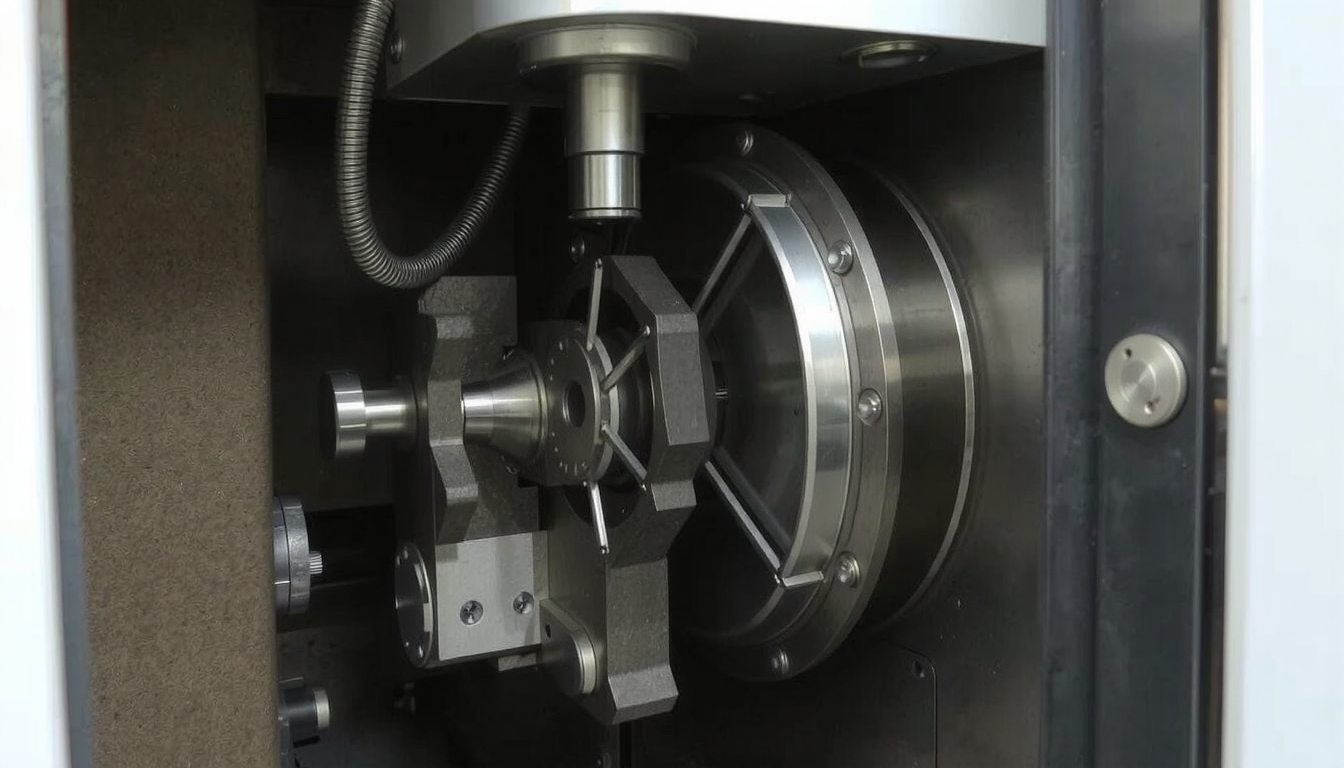
- Solutions: Check your cutting tool insert for wear or chipping and replace it if needed. Try adjusting your spindle speed and feed rate; sometimes a small change makes a big difference. You can also use a smaller depth of cut. Lastly, make sure your workpiece is held tightly in the chuck or collet.
Problem: A “Step” at the Start or End of the Taper
- Solutions: This issue often happens when a taper needs to blend smoothly into a straight section. Make sure your tool nose radius compensation (/) is active and programmed correctly. The controller needs to account for the tool’s corner radius to create a seamless blend. If using CAM, check the transition in your software.
For highly complex tapered shapes or when consistent precision is most important, leveraging professional Services de tournage CNC can be the most effective solution when troubleshooting becomes too costly.
Additional Tools and Resources
While manual taper programming is a fantastic skill, modern tools can make the job faster and easier.
CAM (Computer-Aided Manufacturing) software is the best tool for programming complex parts. You draw the part, define the toolpaths visually, and the software generates the G-code for you. This is the standard for production environments.
For less complex jobs, a variety of online calculators are available to assist in calculating taper sizes. For standard tapers like Morse or Jacobs, you don’t always have to program from scratch. There are helpful tools available, such as a dedicated G-code generator program for standard tapers, which can save significant time.
Conclusion
We have covered the essential knowledge for how to program a taper on a CNC lathe. You learned the basic methods, from direct commands to efficient pre-set cycles.
Remember that success always starts before you write the code. Correct calculations and proper machine setup are critical for getting the right result. With these methods and a bit of practice, you will be able to confidently program any taper that comes your way.
Au Mékalite, we believe in empowering machinists with the knowledge to tackle any challenge.
Frequently Asked Questions (FAQ)
1. What’s the difference between using U/W and X/Z for tapers?
X and Z are absolute coordinates based on the machine’s origin point (your G54 work offset). U and W are incremental distances that tell the tool how far to move from its current position. For a taper, using U (the change in width) and W (the change in length) can feel more direct than calculating the exact endpoint.
2. Am I required to use Tool Nose Radius Compensation (G41/G42) even with a simple taper?
For a single, standalone taper, it is often not needed if extreme precision is not required. However, it is crucial when a taper must blend seamlessly into another width or a radius. For best practice and the highest accuracy, using G41/G42 is always a good idea.
3. How do I program an internal taper (a tapered bore)?
The programming logic is exactly the same. You will use a boring bar instead of an outside turning tool, but the G-code does not change. Whether you use G01, G71, or another cycle, the commands work the same way. Just make sure your start and end widths match the internal bore sizes.
4. Can I program a taper on any CNC lathe?
Yes. All modern CNC lathes can move in two axes (X and Z) at the same time. This is all that is needed to cut a taper. The most basic method, using with X and Z coordinates, is supported by every machine. Specific pre-set cycles like G90 or G71 might differ between controllers, but the core ability is always there.
5. What is the easiest method for a beginner to learn first?
The best method to learn first is using with exact coordinates (X and Z). It forces you to understand the part’s shape and the exact start and end points of the cut. Once you master this basic skill, moving on to step-by-step moves (U/W) and powerful pre-set cycles will be much easier.