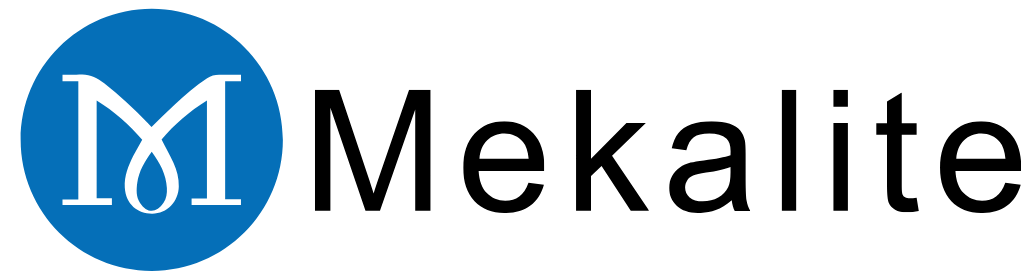If you are just starting to learn how to write a CNC program for turning, it may seem challenging at first. But, it is a systematic procedure that any individual can acquire. This tutorial will guide you through the process.

The objective of this program is to assist beginners in getting familiar with the structure of a CNC program. Also, you will learn how to code G-code language that is utilized for a CNC lathe.
You will encounter the program’s major parts, including G-codes and M-codes. You will also follow a real example street by street, which will guide you through with your very first turning program on your own.
The Foundation: Program Structure and Codes
Before you can write code, you need to know the machine’s language. This section covers the basic words and rules of CNC programming for turning. Think of these as the vocabulary for talking to the machine.
Basic Elements of a CNC Program Block
A CNC program consists of lines of code, and each line is called a “block.” A block informs the machine of the action to take.
A block might look like this:
The block has different components with each part having its own meaning:
* N: The sequence or line number (N10). It helps keep the program in order.
* G: A G-code. This tells the tool how to move (G01).
* X, Z: The coordinates. On a lathe, X is the diameter. Z is the length.
* F, S, T: Other important words. F is for feed rate. S is for spindle speed. T is for tool number.
G-Codes: The “Go” Commands
G-codes are the most common commands in a program. They tell the machine where and how to move the cutting tool. Here are some of the most important G-codes for turning.
| Code | Nombre | Función |
|---|---|---|
| G00 | Rapid Traverse | Moves the tool at maximum speed to a position (for non-cutting moves). |
| G01 | Interpolación lineal | Moves the tool in a straight line at a defined feed rate (for cutting). |
| G02/G03 | Interpolación circular | Moves the tool in a clockwise/counter-clockwise arc. |
| G21 | Unit Selection | Selects Metric (mm) units. (G20 is for inches). |
| G28 | Home Return | Sends the tool to the machine’s reference home position. |
| G50 | Spindle Speed Clamp | Sets the maximum spindle RPM to prevent over-speeding. |
| G96/G97 | CSS / Direct RPM | Constant Surface Speed / Constant RPM mode. |
| G99 | Feed Per Revolution | Sets the feed rate unit to distance per spindle revolution. (G98 is for feed per minute). |
M-Codes: The “Miscellaneous” Commands
M-codes are like on/off switches for the machine. They control machine functions that are not related to movement. These commands start the spindle and turn on the coolant. They also end the program. For a full guide, you can review documents like The Basics of CNC Machining Programming.

| Code | Función |
|---|---|
| M03 | Spindle On (Clockwise) |
| M04 | Spindle On (Counter-Clockwise) |
| M05 | Spindle Stop |
| M08 | Coolant On |
| M09 | Coolant Off |
| M30 | Program End and Reset |
The Pre-Programming Checklist: 5 Things You Must Do
Good preparation is the key to writing a successful and safe CNC program. Following a checklist prevents common mistakes. It also saves time. This professional workflow is vital when you want to learn how to write a CNC program for turning correctly.
1. Read the Drawing and Understand the Geometry
First, look closely at the part drawing or blueprint. You must understand all the dimensions. You also need to know the final shape you need to create. Pay attention to the required sizes and any special notes.
2. Plan Your Sequence of Operations
Think about the steps needed to make the part. A good plan makes programming much easier. For a simple part, a common sequence is:
1. Face the part to create a clean, flat surface.
2. Rough turn the outside diameters. This removes most of the material.
3. Finish turn the outside diameters. This gets the final size and a smooth surface.
4. Add any grooves or threads if needed.
3. Select Your Tooling
Different operations need different tools. A roughing tool (like one with a CNMG insert) is strong. It can remove material quickly. A finishing tool (like one with a DNMG insert) is designed to create a very smooth surface. Make a list of the tools you will use for each step.
4. Define Your Workpiece Zero (G54)
The machine needs to know where the part is located. You must define a “zero point” or origin. For turning, this is almost always the center of the finished face of the part. This point is called Z0. All of your Z-axis coordinates in the program will be measured from this face. The G54 work offset stores this location.
5. Determine Speeds and Feeds
Speeds and feeds are critical cutting parameters.
* Spindle Speed (S): How fast the part spins in revolutions per minute (RPM).
* Feed Rate (F): How fast the tool moves along the part.
These values depend on the material you are cutting. They also depend on the tool you are using. The amount of material you are removing matters too. Starting with recommended values from a tooling catalog is a good practice.

Writing Your First CNC Turning Program: A Walkthrough
Now, let’s combine everything we’ve learned. We will write a basic G-code program for a CNC lathe from start to finish. This hands-on example will show you how to structure the code for a simple job.
The Project: Turning a Simple Cylinder
Imagine we have a 50mm diameter aluminum rod. Our goal is to:
1. Face the end of the rod. This creates our Z0 surface.
2. Turn the outside diameter down to 45mm for a length of 20mm.
Here is a simple diagram of our goal:
* Starting Material: 50mm Diameter
* Finished Part: 45mm Diameter, 20mm Length
Step 1: The Program Header and Safe Start-up
Every program should begin with a safe start-up block. This section sets the machine to a known, safe state. It cancels any old commands. It also establishes the units and modes for the new job.
Step 2: The Facing Operation
Next, we call our first tool and face the part. This involves moving the tool to a start position. We feed it across the face of the part. Then we retract it. This process is a fundamental part of learning how to write a CNC program for turning.
For more detailed program layouts, exploring can provide additional insight.
Step 3: The Rough Turning Operation
Now, we will turn the outside diameter. The code will position the tool. Then it will feed it along the Z-axis to remove material.
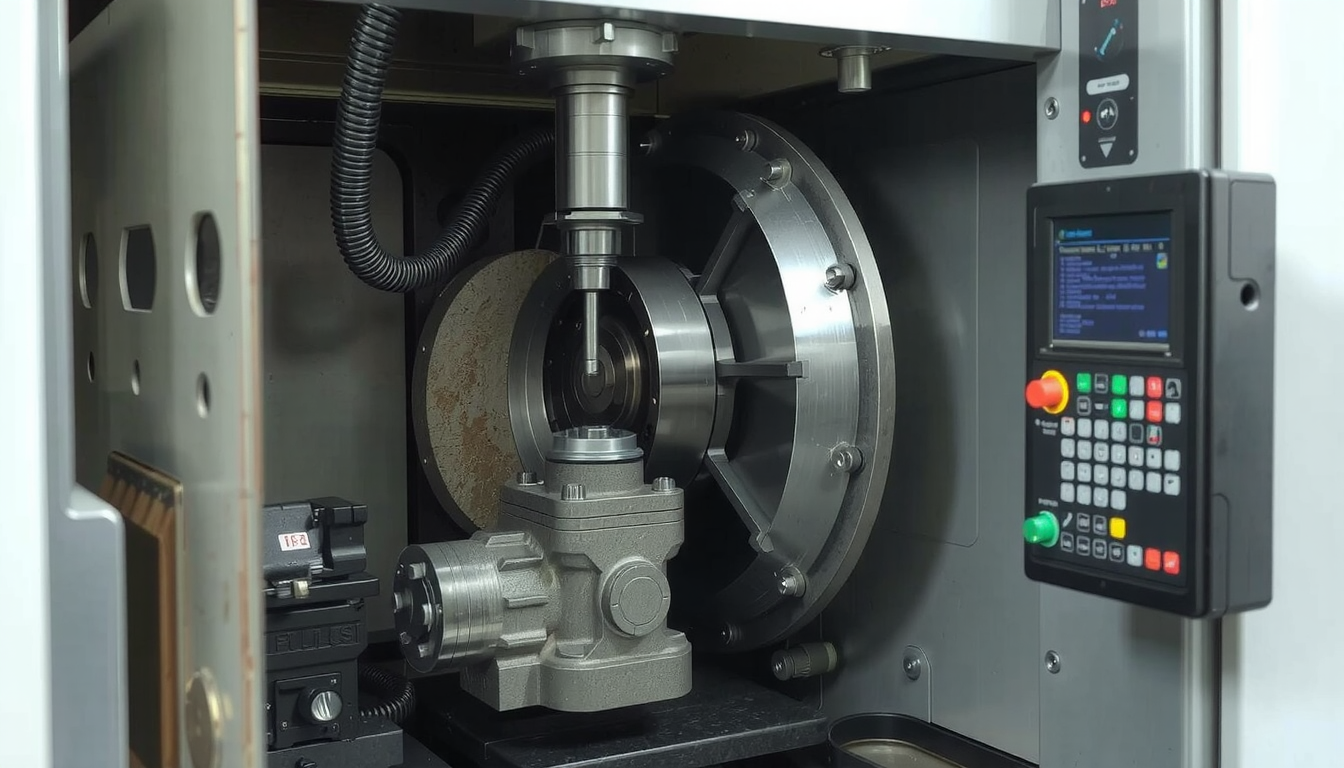
Step 4: The Program End
Finally, every program must have an end block. This part of the code sends the tool home. It turns off the spindle and coolant. It also resets the program for the next run.
Taking the Next Step: Turning Canned Cycles
After you master writing line-by-line code, you can learn more efficient methods. Canned cycles are powerful shortcuts. They simplify common, repetitive tasks. They make CNC programming for turning much faster.
What is a Canned Cycle?
A canned cycle is a single command. It tells the machine to perform a complete sequence of moves. For example, instead of writing ten lines of code for ten roughing passes, you can use one canned cycle.
A Glimpse at the G71 Rough Turning Cycle
The most common turning canned cycle is G71. This cycle automatically performs multiple roughing passes. It removes a large amount of material. You just define the final shape of the part. The G71 cycle does all the work.
A G71 block replaces many individual G01 and G00 lines. It makes the program shorter and cleaner. It is also easier to read. To see how these work in practice, reviewing is a great way to learn.
Conclusion: Your Journey into CNC Programming Has Begun
You have now learned the basic steps of how to write a CNC program for turning. The process involves understanding the codes. You also need to carefully plan the job. Then you write the program block by block.
Practice is the most important part of becoming a good programmer. Use a CNC simulator to test your programs safely. Do this before running them on a real machine. This will build your confidence and skills.
As your skills grow, you will be able to program more complex parts. For highly detailed components or large production runs, leveraging professional Servicios de torneado CNC can guarantee the best precision and efficiency. At Mekalite, we believe in manufacturing excellence and enjoy sharing our knowledge with the community.
Frequently Asked Questions (FAQ)
Q1: What is the difference between G96 and G97 in CNC turning?
A: G97 (Constant RPM) maintains the spindle at a fixed speed. For instance, it might continue at 1000 RPM regardless of where the tool is cutting. On the other hand, G96 (Constant Surface Speed) is smarter. It modifies the spindle RPM automatically as the tool moves. The goal is to keep the cutting velocity consistent. Therefore, the tool’s tip will undergo a significantly better machining effect.
Q2: Can I learn CNC programming without a machine?
A: Yes, you absolutely can! Several CNC simulation software programs are accessible. Some are free or have trial versions. They allow you to write, test, and watch your G-code programs run on a virtual machine. This is a safe and effective way to practice and learn CNC programming for turning.
Q3: What are tool nose radius compensation (G41/G42)?
A: G41 and G42 are commands that adjust the tool’s path. They account for the tiny radius on the tip of the cutting insert. This is very important for cutting accurate angles and arcs. Our beginner’s guide did not use them to keep things simple. But they are essential for more advanced work.
Q4: How do I set the tool offsets (T0101)?
A: In the code T0101, the first two digits (T0101) tell the turret to choose tool station #1. The second two digits (T0101) say the offset number. This offset stores the measured distance from the tip of the tool to the zero-point of the machine. The control gets a precise location of the tool.
Q5: Is G-code the only way to write a CNC program for turning?
A: No, in fact, it is the most basic programming language, but there are many other programming languages as well. The majority of modern machines also come with “Conversational Programming.” This feature allows you to enter the dimensions of the part via a simple interface. Moreover, CAM (Computer-Aided Manufacturing) software can create complex G-code automatically from a 3D model. However, every good machinist knows that understanding G-code is a vital skill. It helps with fixing and improving programs.