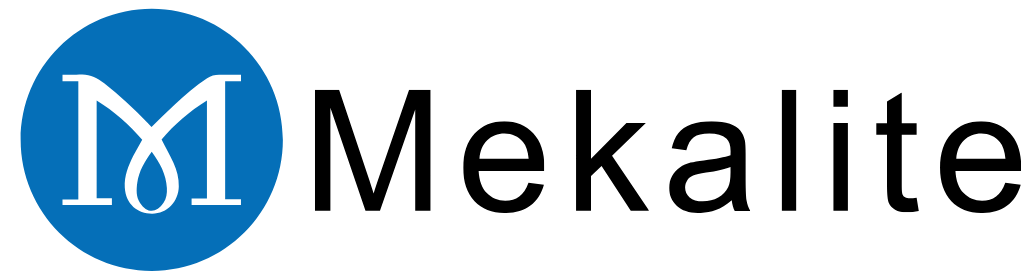Are you excited to learn how to program a CNC lathe? It may appear tough at the beginning. The code seems complicated but the machines are amazing. However, we are here to tell you this programming skill can be acquired by anyone when they have the right knowledge. The article in front of you is going to be helpful.

We are going to show you the exact way from the most basic level until you end up with your first real program. These steps are basically written for you and show you the best way to learn CNC lathe programming. At Mekalite, our team of experts love to share our real-world knowledge with you and draw you a roadmap to achieve your goals in machining.
The Background Knowledge: The Lathe
Before you get to the programming itself, you should first grasp how the machine operates. You can think of the CNC lathe like a quite advanced and specific potter’s wheel for metal. You have a bare piece of metal which is spinning at a very high speed. Then you have a sharp cutting tool that moves to a position in the material at which it needs to give it a certain shape. Everything that this lathe does is actually a result of how you program it.
Having a comprehensive understanding of machine operation is significant in programming it. You’ll be aware of exactly what your code is telling to the machine. This is the very first step in learning how to program CNC lathes.
The Important Terms
A basic CNC lathe consists of several key parts that you must have a look at.
- The Spindle: This is the part that holds and spins the workpiece. Typically a round bar of metal is used.
- The Axes: These are the directions through which the tool can move. The Z-axis moves along the length of the part while the X-axis moves across the diameter of the part. Understanding the lathe axes is a central skill.
- The Turret: This is a tool holder that rotates and has all the cutting tools your program uses. The turret rotates to swap tools.
The ‘Zero Point’
Every program needs a starting point. It will use this point to calculate all its movements. This point of reference is known as the “Part Zero” or Work Coordinate System (WCS). You as the operator set this point on the machine. It is generally the part’s face and the center of its diameter.
Tool offsets are equally important. Every tool has its length and cutting geometry that is slightly different. The offsets will inform the machine exactly where each tool’s cutting tip is positioned. When your offsets are not correct, the parts you produce won’t be to the right size.
Your 4-Step Roadmap to Writing Your First Program
Are you prepared for the journey of CNC lathe programming? Often it can feel overwhelming. Luckily we have divided the whole task into four easy steps. This roadmap is your guide on how to learn CNC lathe programming from scratch. Follow it, and at every step, you will build up both your confidence and your skill.

Step 1: Learn the Language (G & M-Codes)
The CNC language primarily relies on G-code. It is basically a bunch of commands that inform the machine what to do differently. The good thing is that you don’t have to learn a hundred codes. A beginner only needs to know a handful to get started.
G-codes mainly control movement and other tasks of a part or machine while M-codes trigger other functionalities like allowing the spindle to turn on or off. Further information can also be read through the manufacturer manuals’ comprehensive table with CNC programming instructions.
Here are the top 10 codes that we firmly believe each newbie should learn first.
| Code | Name | Simple Explanation |
|---|---|---|
| G00 | Rapid Move | Moves the tool as fast as possible. Never use it for cutting! |
| G01 | Linear Feed Move | Moves the tool in a straight line at a set feed rate for cutting. |
| G02/G03 | Circular Move | Cuts an arc or circle. G02 is clockwise, G03 is counter-clockwise. |
| G20/G21 | Inch / Metric Mode | G20 tells the machine to read all numbers in inches. G21 is for millimeters. |
| G50 | Set Max Spindle Speed | Sets a speed limit for the spindle to prevent it from spinning too fast. |
| G96/G97 | Spindle Speed Control | G96 is Constant Surface Speed for a better finish. G97 is a constant RPM. |
| M03/M04 | Spindle On | M03 turns the spindle on in the clockwise direction. M04 is counter-clockwise. |
| M05 | Spindle Off | Stops the spindle from spinning. |
| M08 | Coolant On | Turns on the flood coolant to cool the tool and part. |
| M30 | Program End | Ends the program and resets it to the beginning. |
Step 2: Master the Workflow (Plan, Write, Simulate)
To have a smooth sailing path, professionals rely on a simple workflow that is good for preventing mistakes, bent tools, and bad parts. Adopting this process will form a good base for how to learn CNC lathe programming safely and effectively.
- Plan: Start with a drawing or blueprint of the part you want to make. Think back to the steps you need to take. Like the plan to make a simple pin could be 1. Face the end of the part. 2. Rough turn the outside diameter. 3. Finish turn the diameter. 4. Part it off.
- Write: Now you reverse the plan into G-code. Write the code line by line of your planned steps. Add comments in your code to remember what each section does.
- Simulate: This is the most important step for a beginner. Use a simulation software to run your program on a computer first. A simulator shows you a virtual machine cutting your part. We catch 99% of our errors here, long before we press the green button on the real machine.
Step 3: Write a Simple Program – A Walkthrough
Now, we should write a program together. Our mission will be starting with a 2-inch diameter bar and turning the one part of it to 1.8 inches.
Here is what the code looks like. In the script, texts in parentheses are comments, which are ignored by the machine. They are just mentioned to help us understand the function in the program better.
“`gcode
O0001; (Program Name: Simple Turn)
T0101; (Select Tool 1, use Offset 1)
G50 S2500; (Set maximum spindle speed to 2500 RPM)
G96 S400 M03; (Use Constant Surface Speed of 400 SFM, Spindle ON clockwise)
G00 X2.1 Z0.1; (Rapid move to a safe start position)
(Facing Pass – Clean up the front of the part)
G01 Z0.0 F0.008; (Feed into the face at Z zero)
X-0.06; (Feed down past the center of the part)
G00 Z0.1; (Rapid away from the face)
X2.1; (Rapid back up to the start diameter)

(Turning Pass – Turn diameter to 1.8 inches)
Z0.0; (Rapid to the face of the part)
G01 X1.8 F0.01; (Feed down to the final diameter of 1.8″)
Z-1.0; (Feed along the Z-axis for 1 inch)
G00 X2.1; (Rapid up and away from the part)
Z0.1; (Rapid back to the start position)
(End of Program)
M05; (Spindle OFF)
M09; (Coolant OFF – we didn’t use it, but good practice)
G00 X4.0 Z4.0; (Move tool to a safe home position)
M30; (End of program and rewind)
“`
Step 4: Practice with Simulators
Simulators are a beginner’s best friend. They completely allow you to test the code and observe what happens instantly. There is zero risk of crashing a machine. It is the most secure and cost-efficient way to practice how to learn CNC lathe programming.
You can test hundreds of programs and then write your own. You can apply different shapes with different codes. For free but good platforms to start testing would be NC Viewer and trial versions of programs like G-Wizard Editor.
Manual Programming vs. CAM Software: Which Path Is for You?
At the beginning of your journey, you will hear about two main methods of programming. These are the manual way of writing G-code by hand, and the CAM software usage. Since you learn the difference between them, you will make the right choice depending on what you want to achieve.
Hand Coding with G-Code
This is what we have been discussing. You write the G-code line by line.
- Pros: You will be very knowledgeable about the machine dynamics which are crucial for making rapid modifications and fixing issues right on machine control.
- Cons: For complicated shapes and angles it is a much slower process and also you can make a huge error which will cause a crash more easily.
Using CAM Software
The abbreviation CAM stands for Computer-Aided Manufacturing. When it comes to CAM you’ll work with the 3D model of your part. You let the software know which tools you are using. Then it does the work for you and generates the G-code.
- Pros: It vastly shortens the time for complex parts. The visual interface is friendly. It doesn’t make you bother with calculating the difficult toolpaths.
- Cons: The cost of professional CAM software may make it hard to attain. You could also experience the situation where the code running the machine is a “black box” for you.

Our Recommendation for Beginners
We would recommend going for the basics of manual G-code first for sure. Setting up a good foundation is really vital for any skilled machinist. Even programmers who use the CAM system on a daily basis are required to have the ability to read G-code to resolve machine problems.
Some machines also offer conversational or instant programming. This is a great middle ground. It uses a simple menu to help you write code quickly without needing CAM.
Common Beginner Mistakes (And How to Avoid Them)
Every professional was a beginner once. And we all have made these mistakes, so you don’t have to. Learning from them is a fast track to better programming.
- Confusing G00 and G01: G00 is a rapid move. It moves as fast as it can. G01 is a feed move for cutting. If you mix them up and rapid into the part, you will crash the machine and break the tool. Always double-check your moves.
- Forgetting Tool Nose Compensation (G41/G42): The tip of a cutting tool is rounded. When you cut an angle or a radius, the machine needs to adjust for this round tip. If you forget to turn on compensation (G41 or G42), your angles and radii will be incorrect.
- Incorrect Work Offsets (G54): If your Part Zero (G54) is set wrong, the machine’s entire coordinate system is off. It might cut in the wrong place (“cutting air”) or plunge deep into the part or the machine’s chuck. Always verify your offsets.
- Wrong Spindle Direction (M03/M04): Most lathe tools are designed to cut in one direction. Using a right-hand tool with the spindle running backwards (M04) will not cut the material. It can damage the tool and the part.
- Trusting the Program Without Simulating: We said it before, and we will say it again: always simulate your program. It is the single best way to catch errors safely.
Upgrading Your Skills
Once you are comfortable with the main points, there is an entire universe left to discover. You can delve deeper into cutting-edge techniques and thereby become more productive in production and the kind of parts which you can make. Some examples are canned cycles (like G71 for roughing), live tooling on lathes which can also mill, and multi-axis machines.
The knowledge of these principles is the basis for the manufacturing of high-quality and complex parts. On the other hand, in case you need high-quality results in a short period, our professional CNC lathe services are at your disposal. You just need to give us the details, we will do the technical part, and you will receive the accurate components every time.
FAQ: Learning CNC Lathe Programming
How long does it take to learn CNC lathe programming?
You can learn the basics in a few weeks with dedicated study and a simulator. To become an expert who can program complex parts quickly, it can take several months to a year of real, hands-on experience. The key is consistent practice.
Do I need to be good at math to learn G-code?
You only need simple addition and subtraction for basic programming. You’ll need to know how to read coordinates on a grid. For hand-programmed shapes, some basic trigonometry is beneficial. However, with CAM, you don’t need to worry about math at all.
What is the difference between CNC lathe and CNC mill programming?
The core language of G-code is very similar. The main difference is the machine. A lathe spins the part and usually has 2 axes (X and Z). A mill spins the tool and has at least 3 axes (X, Y, and Z). This changes the types of codes used and the programming strategy.
Can I learn CNC programming online for free?
Yes, absolutely. There are many fantastic free resources. You can find tutorials on YouTube, official manufacturer guides, and helpful community forums. Paid courses can offer more structure, but a determined person can learn a great deal for free.
Is G-code the only language for CNC lathes?
G-code is the universal, fundamental language that all CNC machines understand. However, many modern machines also have “conversational” modes that help you write programs from a simple menu. CAM software also generates G-code from a visual model, but G-code is always the final instruction sent to the machine.